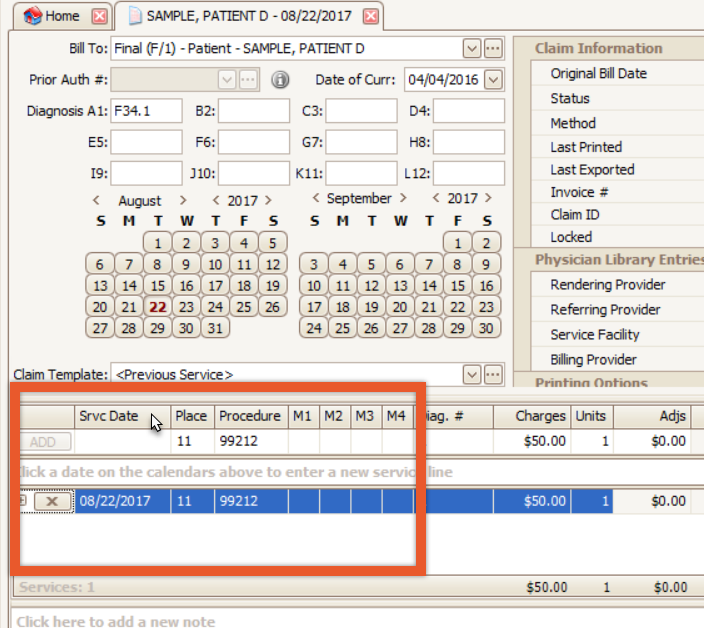Service Line Sorting
Everything you need to know about Service Line Sorting
Service lines are arranged in chronological order by date and then by the order in which they were entered.
To ensure you have the accurate order of entry, you have the option to include the SrvID column in the service line grid using the Column Chooser.
Note: EZClaim does not export or print the service lines based on any grid sorting.
Grid sorting functionality is exclusively for the user's convenience.
- Access a patient's claims by selecting the Claim button on the top ribbon bar.
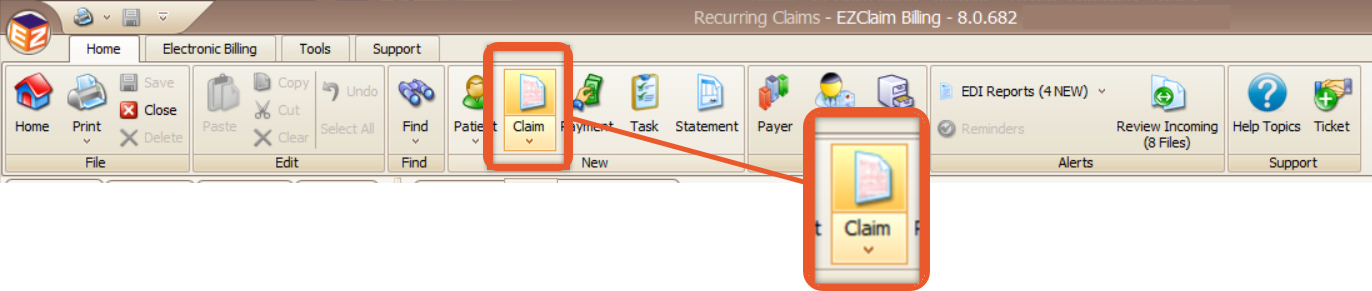
- Select a patient from the pop-up screen to view their information by double-clicking on their name.

To filter the information, simply click on the column header that corresponds to the desired category.