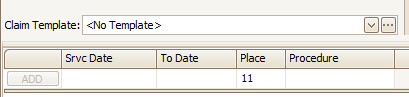- Knowledge Base
- EZClaim Billing
- Data Entry
Calendar Shortcuts (Date Spans and Date Ranges)
Keyboard shortcuts for date spans and ranges
To begin, ensure that both the Srvc Date (also known as the From Date) and the To Date are displayed in the service line grid. Use the Column Chooser to add them if they're not visible.
Next, select the Srvc Date (also known as the From Date) by clicking on a calendar date. Utilize the <> arrows to navigate between months and years.
Once the Srvc Date has been selected, the following options are available:
- To create multiple service lines for days WITHIN a time span, hold the SHIFT key down and click on the end date. The Unit count on each service line will remain at 1.

- To create a single service line with a date span (e.g., Jan 1 to Jan 31), hold the CTRL key (Cmd for MAC) down and click on the end date. The Unit count on each service line will remain at 1.

- To update the number of units within a single service line with a date span, hold both SHIFT and CTRL (or Shift+Cmd for MAC) then click on the end date. The Unit count on that single service line will be updated accordingly.

Note: If the From and To dates are the same, only one date will be exported in ANSI. The dates must be different in order to export separately in Loop 2400 DTP*472.