- Knowledge Base
- EZClaim Scheduling
- OfficePay
Using BillFlash OfficePay in EZclaim Scheduler
How to process credit cards using BillFlash OfficePay in EZClaim Scheduling
OfficePay provides the convenience of processing credit cards and checks from patients directly within the Premier Scheduling program.
You have two convenient options to initiate a payment:
- Right-click an appointment and select ‘OfficePay’
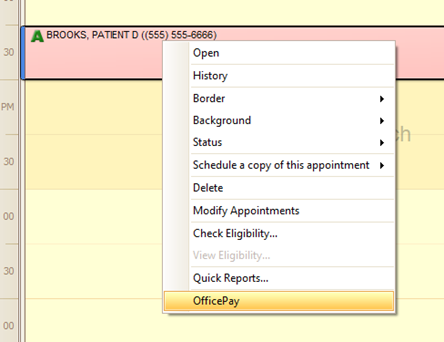
- Click the ‘OfficePay’ button on the appointment window
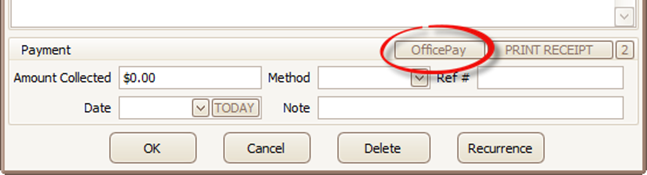
Note:
-
- This only works if the appointment does not already have any payments tied to it
- The user also needs to have the required appointment / payment-related permissions
