- Knowledge Base
- EZClaim Add-ons
- BillFlash
Using BillFlash ePay in EZClaim
How to access BillFlash ePay in EZClaim and how to check and import BillFlash ePay payments into EZClaim
Once the payment system has been configured, users will notice the addition of extra buttons within EZClaim that are specifically related to the payment system.
For those utilizing ePay (online patient payments), a new button labeled BillFlash ePays will be visible in the Tools → Import ribbon bar group
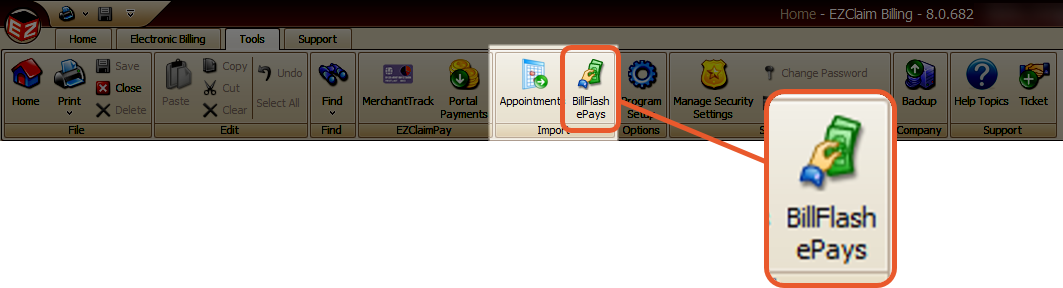
Clicking this button will open the Import BillFlash ePays window
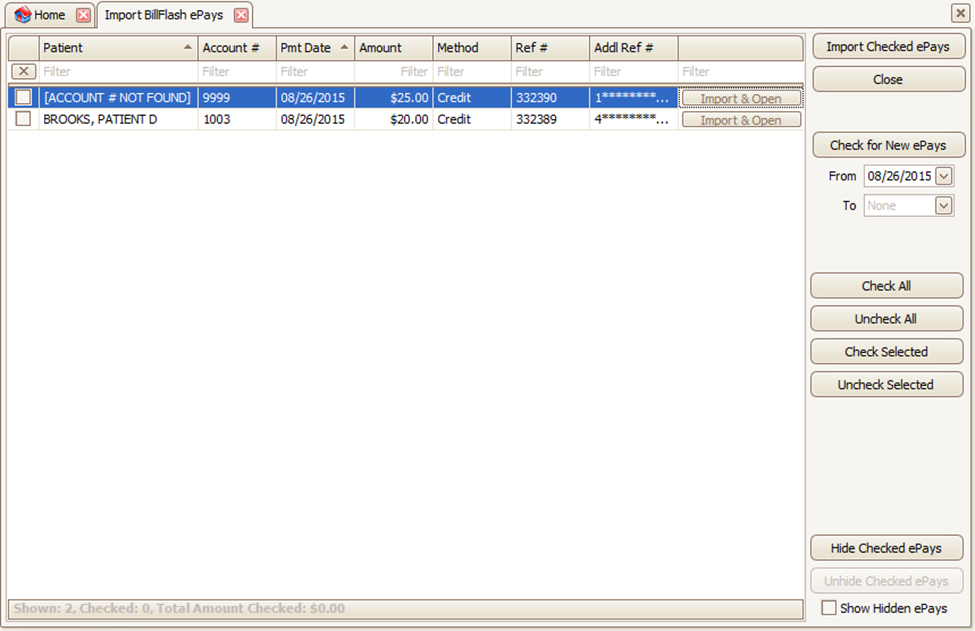
From this point, users have the ability to check for new ePays and import ePay payments into EZClaim.
After importing the payments, they can then distribute them to claims and services
