- Knowledge Base
- EZClaim Cloud
- Technical
Troubleshooting EZClaim Cloud Performance issues on Azure
If you are experiencing performance issues, please follow these steps to help identify the problem.- In the lower right-hand corner, near the date and the time, you will see the red Remote Desktop icon.
- Right-click on the icon and click on Connection information.
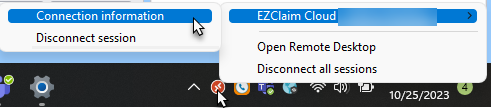
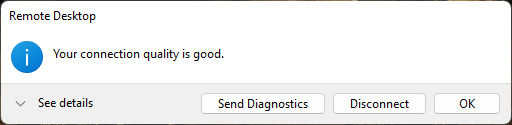
- Click See Details
- This will give you detailed information about your connection quality
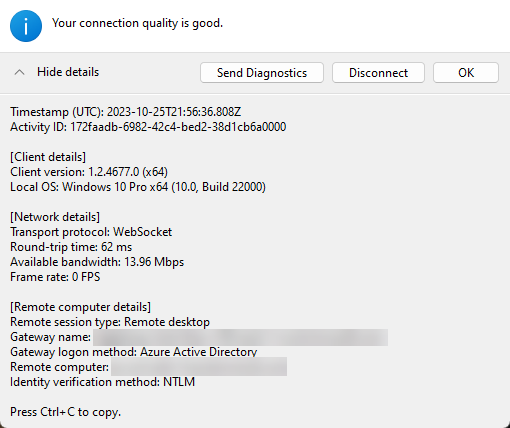
- This will give you detailed information about your connection quality
- Click See Details
You can also run a speed test by going to www.speedtest.net.
- The upload/download matters, but not as much as the ping.
- If you have a high ping, that means you will face delays (lag) when using EZClaim
- If either of these shows poor quality, you will want to talk to your IT or Internet Service Provider
