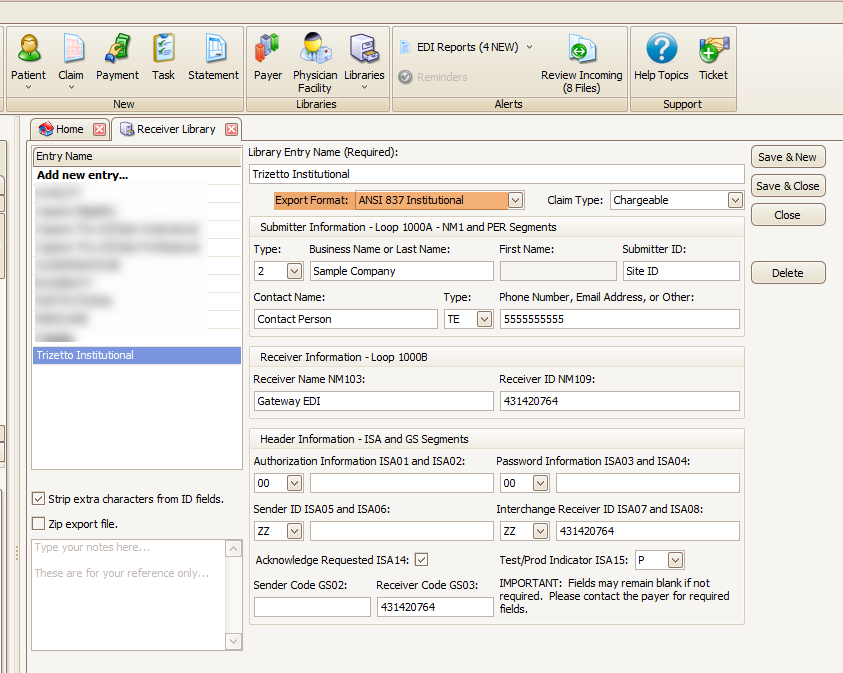- Knowledge Base
- EZClaim Billing
- Libraries
TriZetto Submitter/Receiver Setup
Follow the steps below to complete your Submitter/Receiver setup.
- To begin, navigate to the 'Libraries' option in the top ribbon bar and proceed to click on 'Submitter/Receiver'
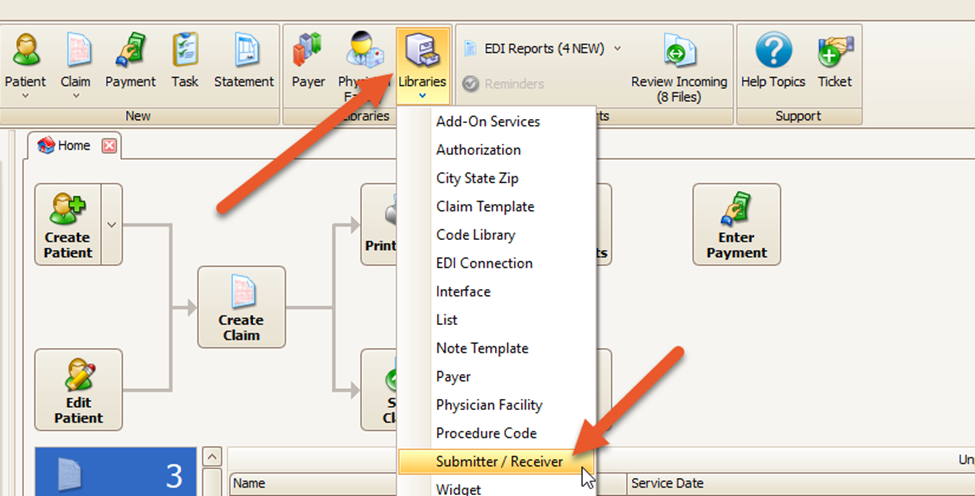
- It is important to note that the 'Library Entry Name' is a mandatory field. Typically, the clearinghouse name is entered here
- The default 'Export Format' is ANSI 837 w/~, which is the required format for submitting professional claims
- The 'Claim Type' field will automatically default to Chargeable, which is the recommended option for most users submitting claims
- The following fields will need to be populated
a) Business Name or Last Name
b) Submitter ID
c) Contact Name
d) Phone Number, Email Address, or Other
e) Receiver Name NM103
f) Receiver ID NM109
g) Receiver Code

- For Institutional claims, the setup remains the same, but it is necessary to modify the 'Export Format' to ANSI 837 Institutional