Use the steps below to setup the patient eligibility connection for TriZetto
Note: It is important to complete the eligibility setup in the specified order
- To begin, locate the 'Libraries' icon on the ribbon bar and proceed to select 'Submitter/Receiver'
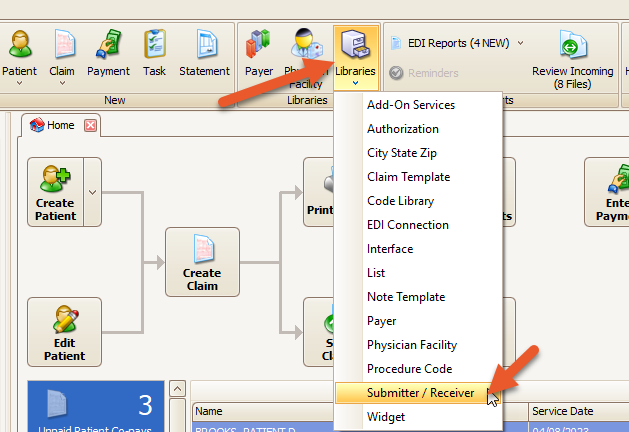
- Select 'Add New Entry' and enter a descriptive Library Name, such as TriZetto Eligibility.
- Proceed to fill in the following fields:
a) Export Format
b) Business Name or Last Name (Dependent on type 1 or type 2)
c) Submitter ID - TriZetto Site ID
d) Contact Name
e) Phone Number, Email Address, or Other
f) Receiver Name NM103 - TriZetto
g) Receiver ID NM109 - 431240764
h) Authorization Information ISA02 - TriZetto Site ID
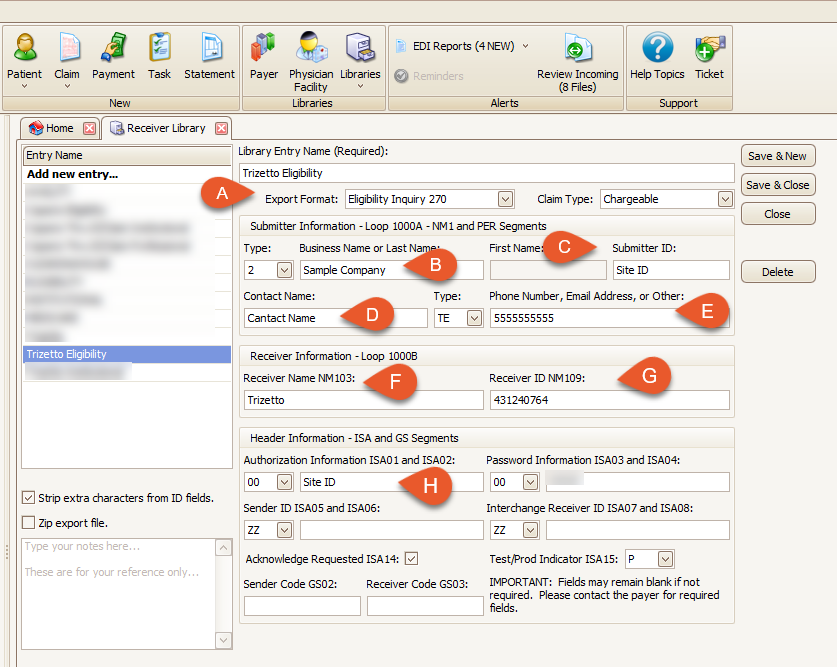
- To finalize the setup process, please navigate to the 'Tools' tab and select 'Program Setup'. You will be prompted to enter the ADMIN password
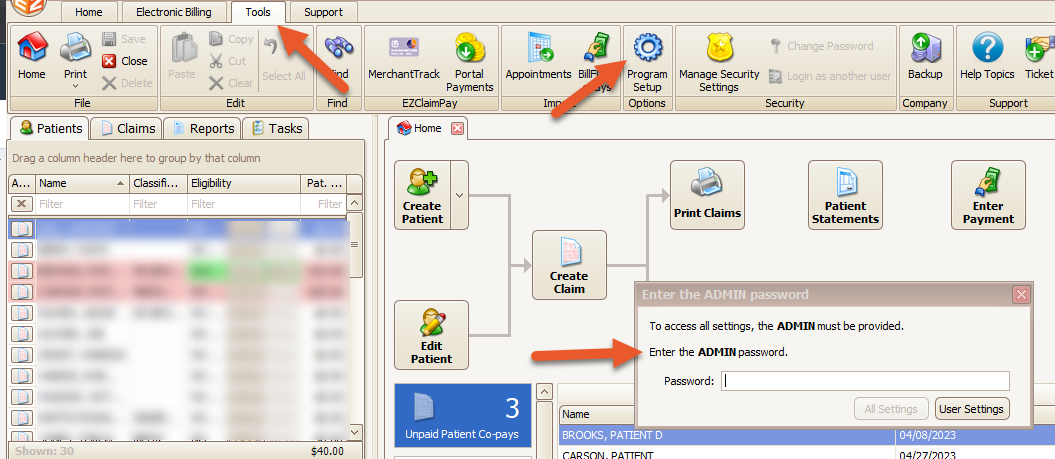
- Next, navigate to the Program Setup screen and choose 'Patient Eligibility' under the 'Options' tab
- Then, choose TriZetto 270 as the 'Source' and select the eligibility entry you named in the Submitter/Receiver Library as the 'Receiver', which may be TriZetto Eligibility or another name you provided
- Finally, enter your TriZetto Site ID as the username and your SFTP password in the password field. Click the 'Save and Close' button to complete the setup process
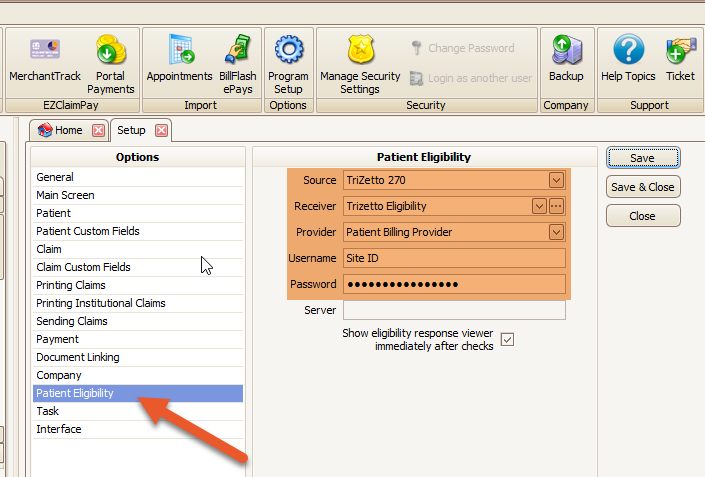
Note: TriZetto 'Child Site' clients: use the 4 digit site ID assigned to the specific company (also called a child site). The parent site ID assigned to you is for TriZetto use ONLY and is never entered anywhere in the EZClaim Billing Program
