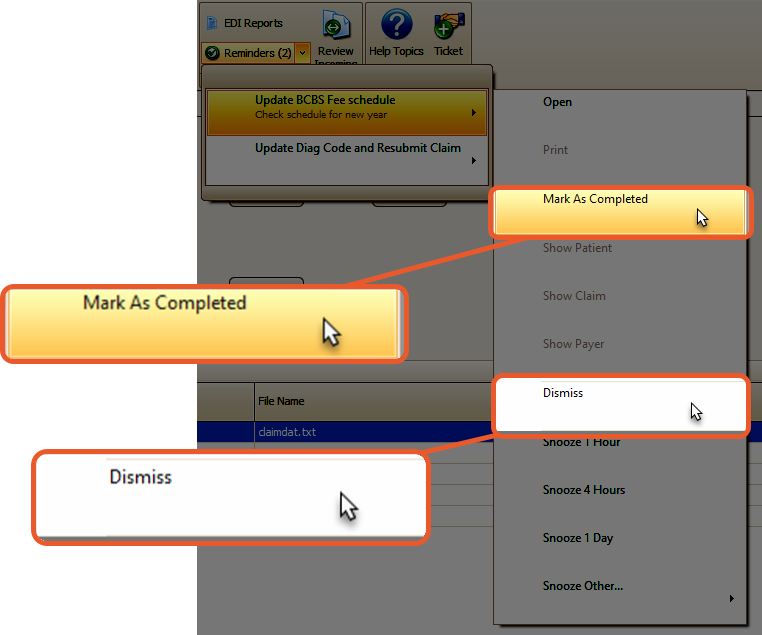Task Reminders
How to use Task Reminders in EZClaim
Reminders may be set on a Task to pop up a message at a certain date and time.
In addition to the pop-up (at the bottom right of the EZClaim screen), the ribbon bar shows reminders as well.
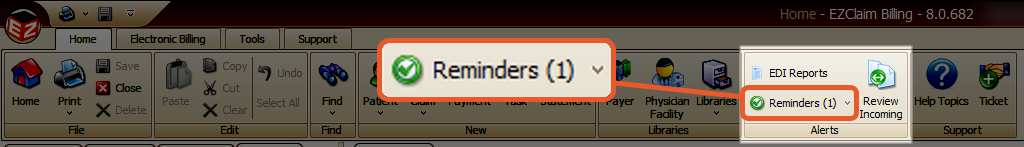
Note: Only 10 reminders will appear at a time.
As tasks with reminders are completed, additional reminders will appear.
- The Reminder can be ‘snoozed’ from the ribbon bar as needed.
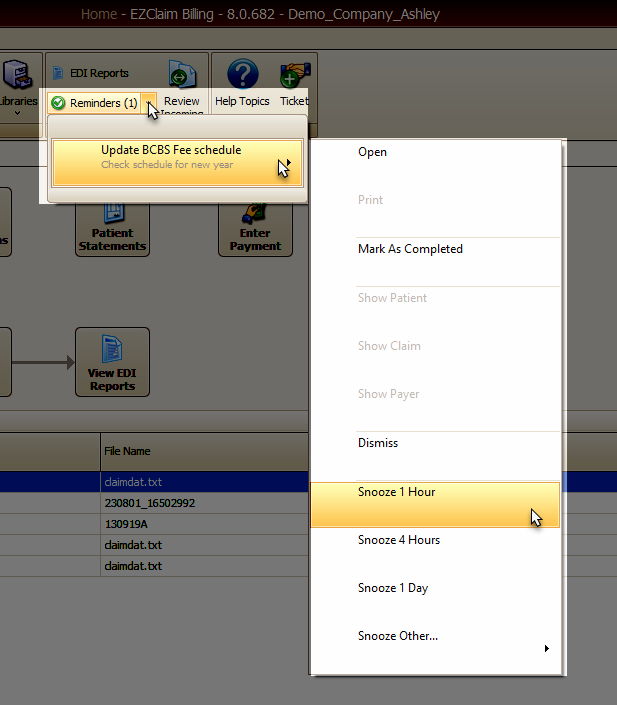
- EZClaim will check for task reminders every minute.
- If you close the reminder, it will pop up again in 1 minute.
- The database server time is used to determine when a pop-up should appear.
- If your clock does not match the server, the reminders may be delayed or early depending on the time difference between your computer and the server.
A Task reminder will only pop up if the following criteria are matched:
- The task is assigned to the current user (logins enabled) or the general user (not assigned or logins disabled)
- The task is not marked as completed
- Reminder time has passed
The Reminders icon on the ribbon bar will show reminder counts based on the following criteria:
- The task is assigned to the current user or the general user
- The task is not marked as completed
- Reminder time has passed
If multiple Tasks have the same reminder, the program will show pop-ups stacked on top of one another
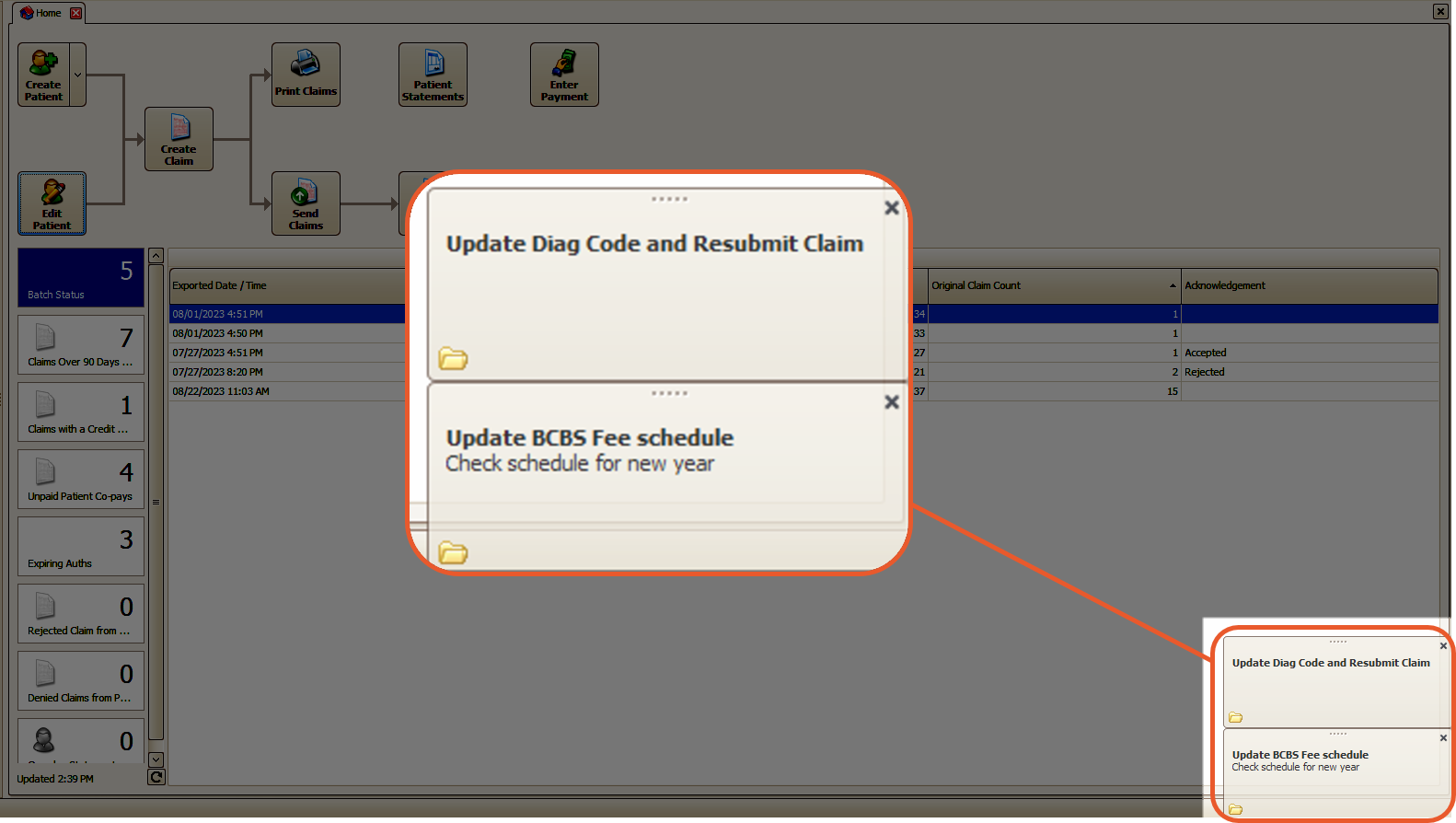
Pop-ups will continue to appear until the task is marked as complete or the reminder is turned off