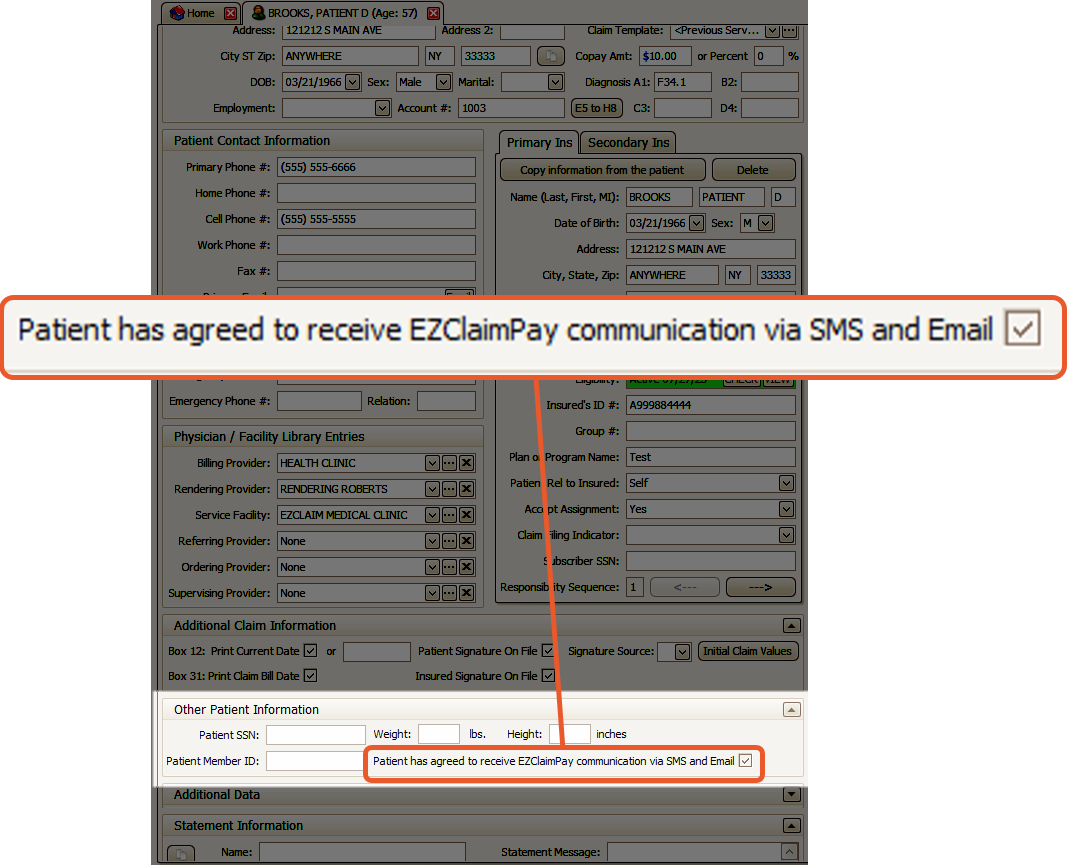- Knowledge Base
- EZClaimPay
- SMS, Email and QR Codes
Sending Bulk SMS and Email Requests
The following steps will guide you through sending SMS and Email requests in bulk form the Statement Screen
From the Home screen, click on the Patient Statement icon
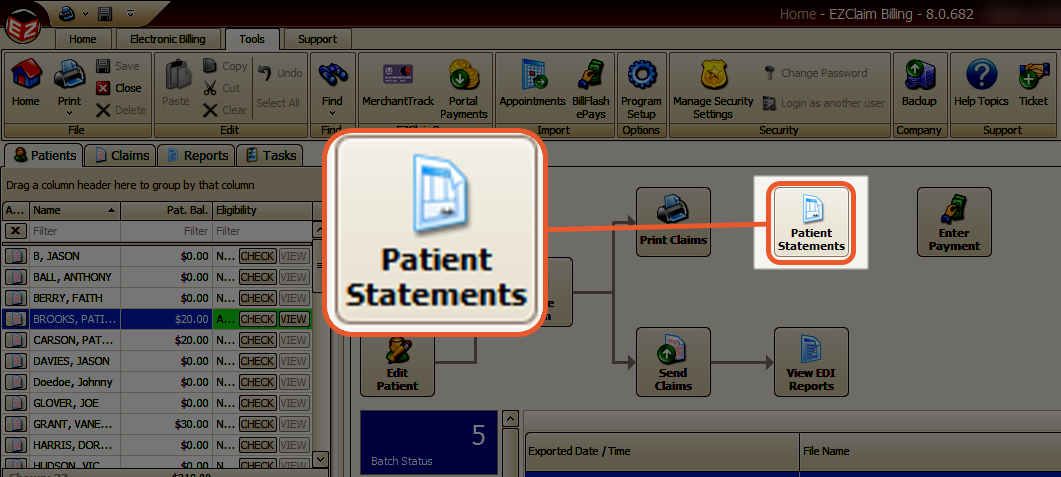
To send a payment request to specific patients, navigate to the Patient Statement screen and choose the patients by clicking on the checkbox next to their name.
Alternatively, if you want to send a request to all patients listed on the Statement screen, simply click the Check All button on the right side of the screen.
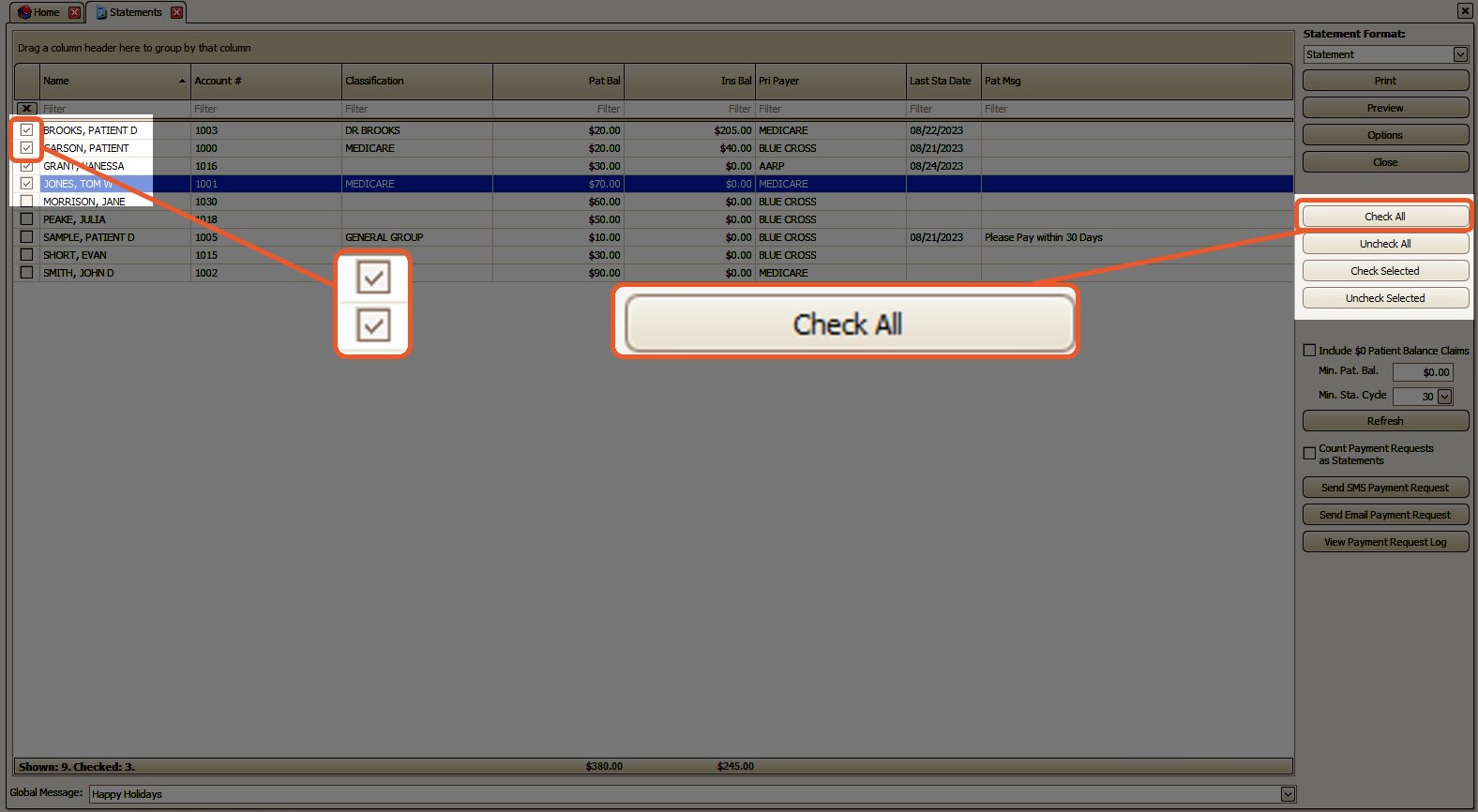
Reminder: In order to send SMS or Text requests, the consent box in the Patient Record (Other Patient Information Section) must be checked