Quick Reports
The quick report feature allows you to quickly print a report for a patient or claim
To run a Quick Report
- Right-click the patient or claim and select Quick Reports
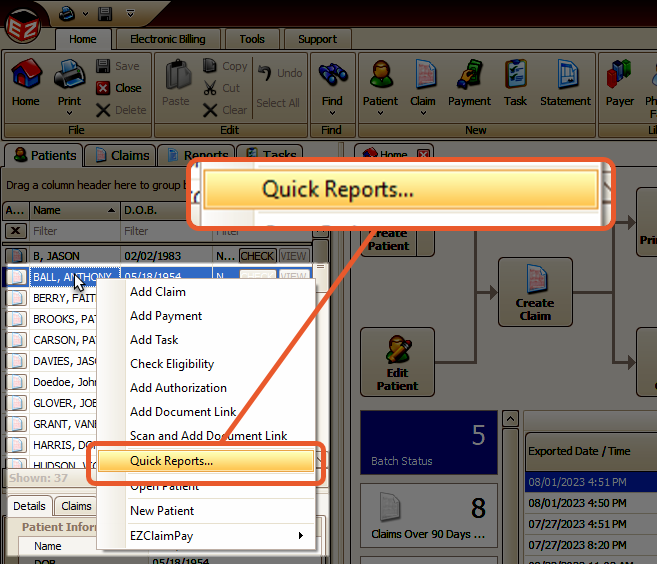
- To print one or more reports, simply select them from the Quick Reports window and then click on one of the print or preview buttons located on the right side.
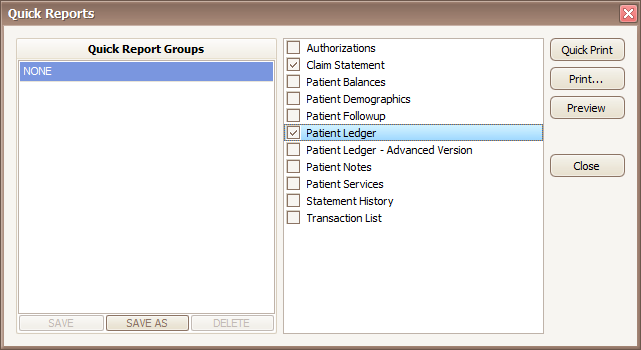
Quick Report Groups
Creating report groups is a convenient feature that proves useful when printing enrollment packets or forms that require patient completion.
- Select the reports to include in the group
- Click the SAVE AS button under the group list
- Enter the group name and click OK
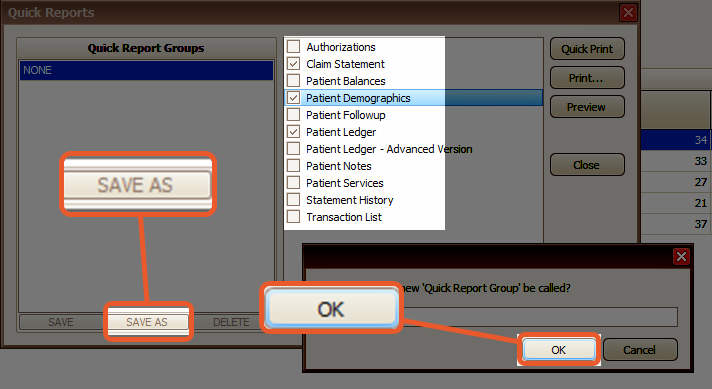
Now that you've created a group, the group will be listed whenever you open the Quick Reports flow.
Once you select the group from the list, the chosen reports will be automatically checked on the right side, ready for printing.
