- Knowledge Base
- EZClaim Billing
- Payments and Adjustments
Pay and Auto Apply Buttons
Using the Pay and Auto Apply Buttons in EZClaim
- The Payment Entry screen provides two features allowing you to streamline the payment entry process. These are the Auto Apply and Pay buttons.
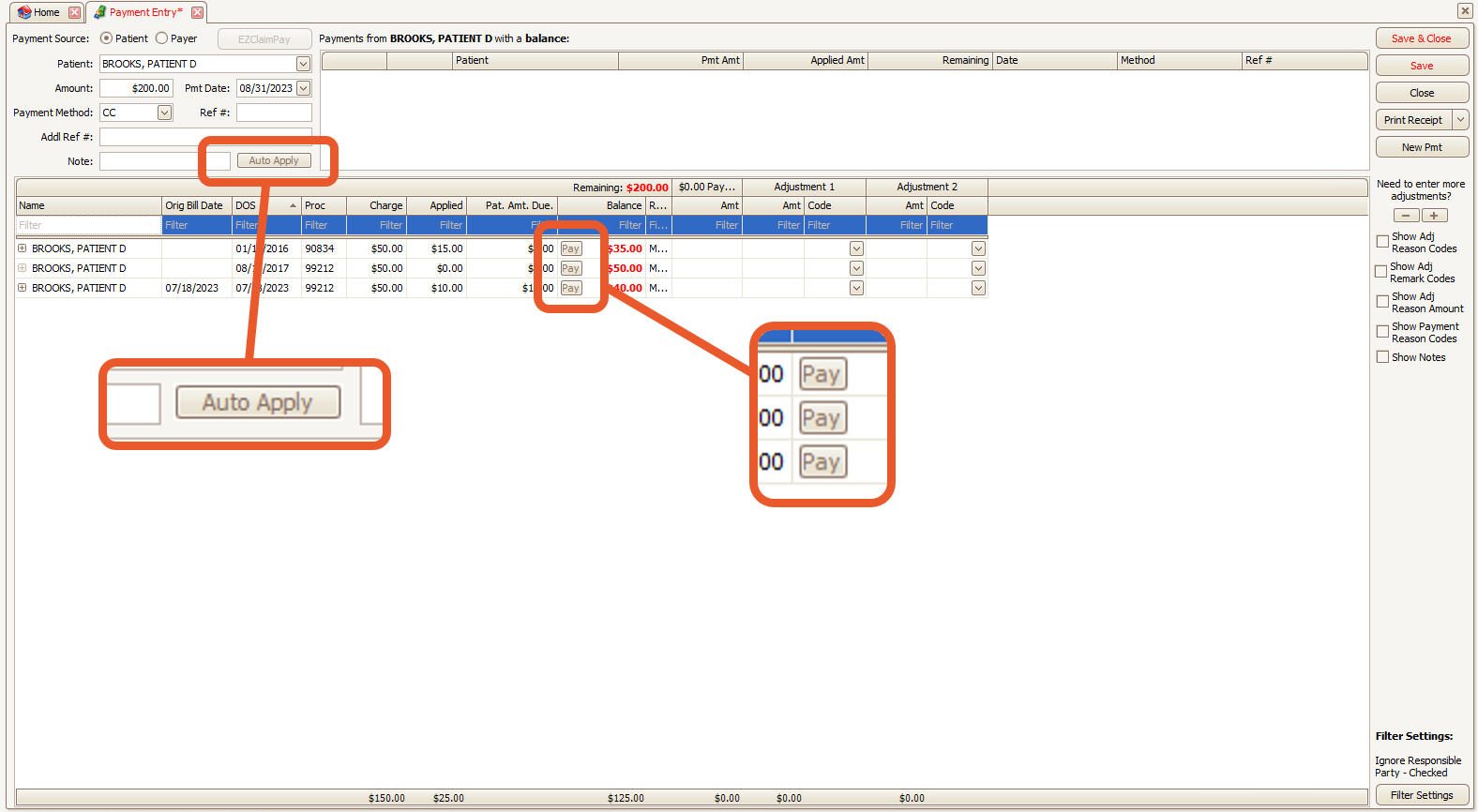
Note: The Auto Apply and Pay buttons will not apply credits.
Credits must be entered manually.
- The Auto Apply button will apply dollar amounts to the service lines in order until the payment amount is used or there are no additional service lines.
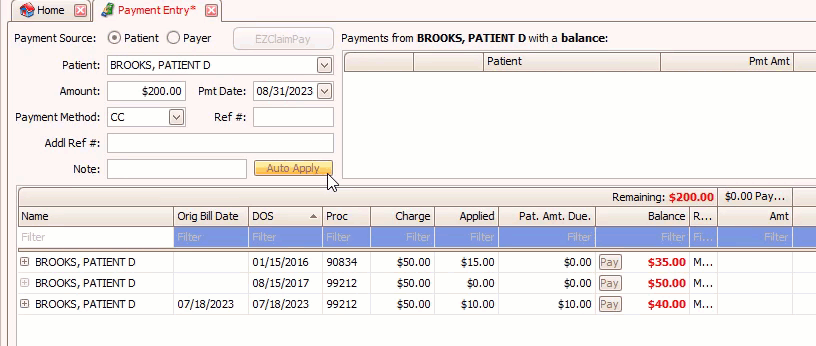
- The Pay button will apply a dollar amount to the single service line.
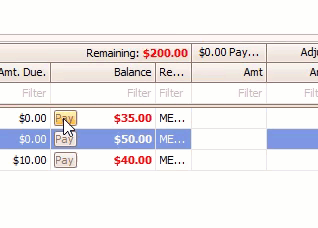
- When entering a patient payment, the Pay button will enter the full balance amount or the patient amount due minus any existing patient payments.
- The Amount Applied varies depending on the payment type (patient or payer) and whether allowed amounts have been entered on the service line.
- When processing a payment from a payer, the Pay button will automatically enter the allowed amount, unless it is $0.00.
- In cases where the allowed amount exceeds the balance, the full balance amount will be entered instead
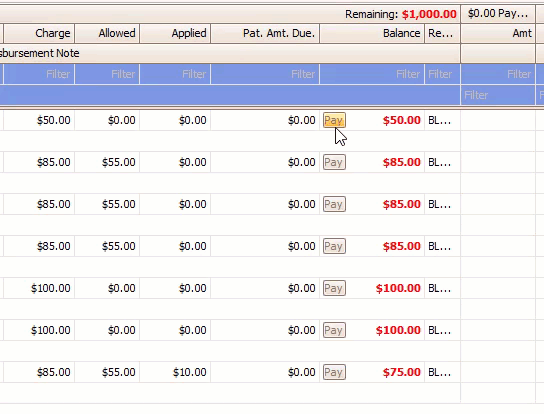
- If there is already a dollar amount in the payment field when you click the Pay button on an individual service line, the amount will be updated to match the allowed amount (unless the allowed amount is $0.00).
- If a dollar amount is already entered in the amount paid field and you click the Auto Pay button, no changes will be made.
