- Knowledge Base
- Libraries
Note Template Library
Note Templates provide a convenient way to quickly add notes to specific fields in EZClaim.
Note templates can be customized to enhance the ease of entering data into various note fields in EZClaim. These note fields encompass Reminder Note and Patient Notes (both conveniently accessible on the Patient screen), Claim Notes (readily available on the Claim screen), and New Task.
- Access the Note Template Library by clicking on Libraries in the ribbon bar > Note Template.
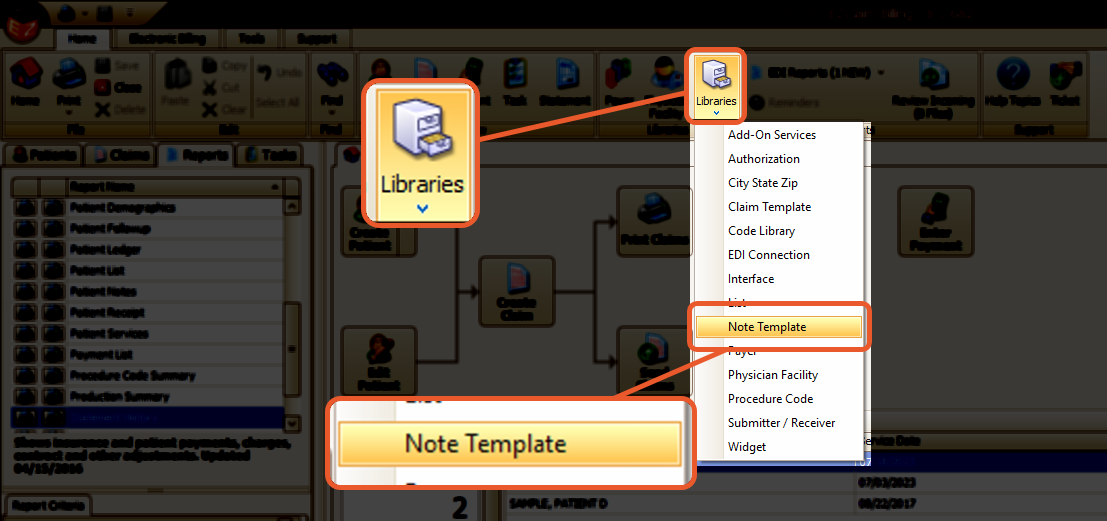
- To add a new note template, simply click on 'Add new note template' and input the necessary data for the template
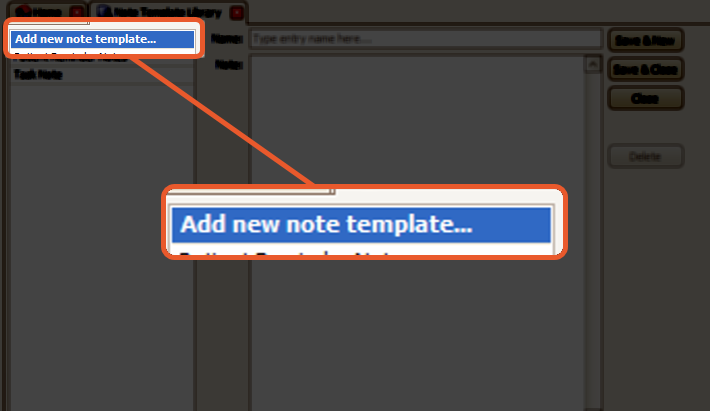
- In order to access the recently created Note Template, it is necessary to initiate a new note, then right-click and select the appropriate template
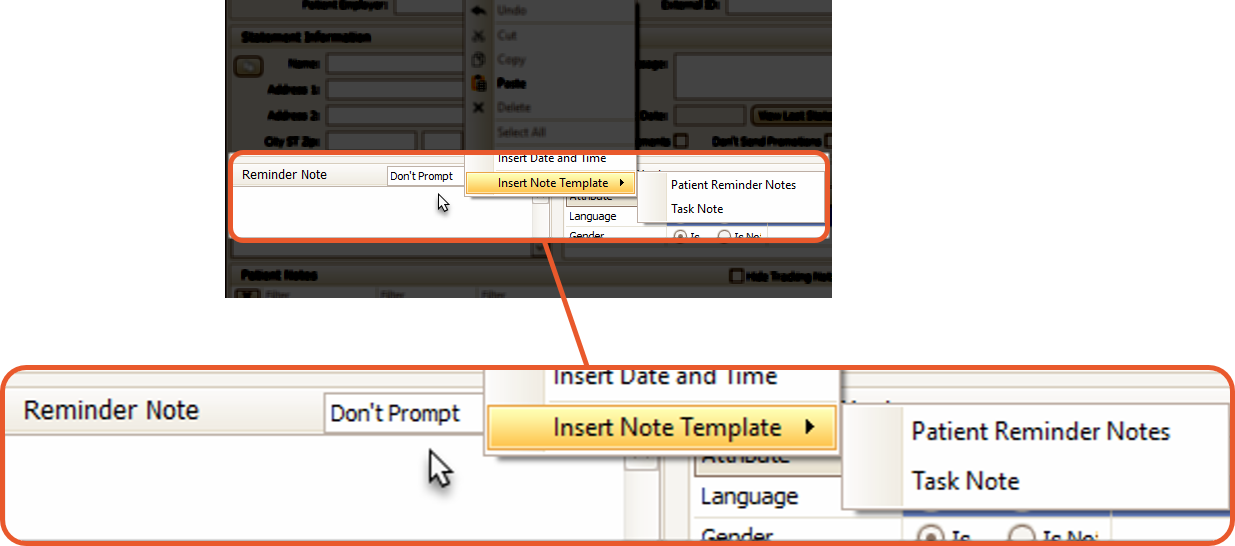
Tip: Note Templates are also available on the Update Claims screen, as well as when creating claim notes under the Find Claims grid

