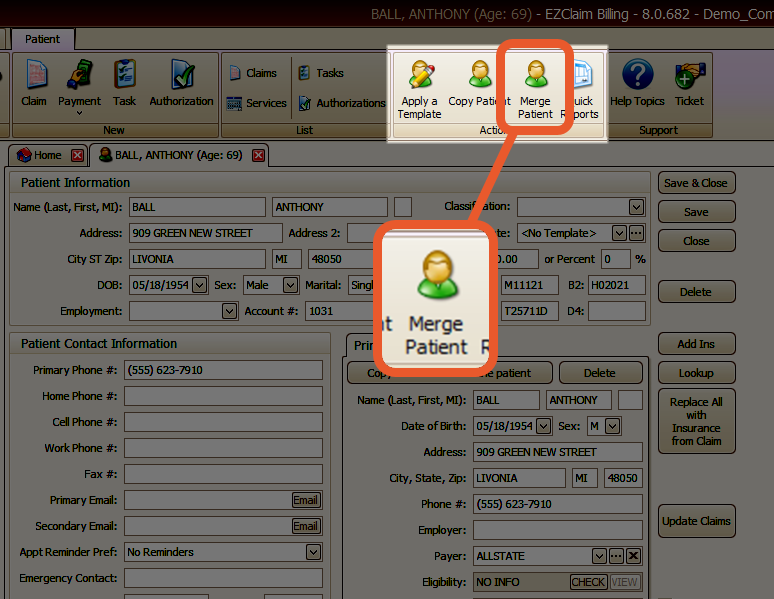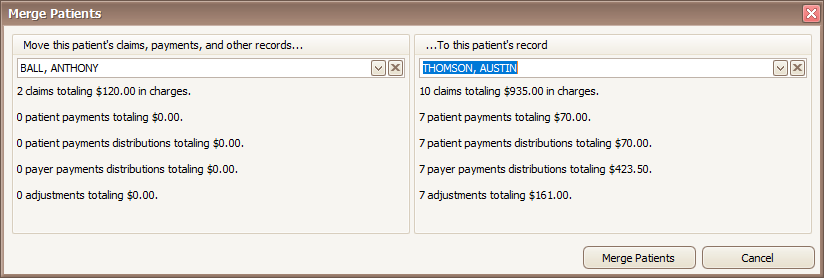- Knowledge Base
- EZClaim Billing
- Patient Management
Merging Patient Records
How to merge patient claims and information in EZClaim
Note: This process requires the Admin Password
If you have duplicate patient records, you have the ability to transfer one patient's claims and payments to another patient. The Merge Patient button will be visible when a patient record is open.
By selecting this button, all records from the patient on the left will be transferred to the patient on the right.
Note: The original patient will not be deleted. Once you click the Merge Patients button, a confirmation message will appear along with an operation completed notification