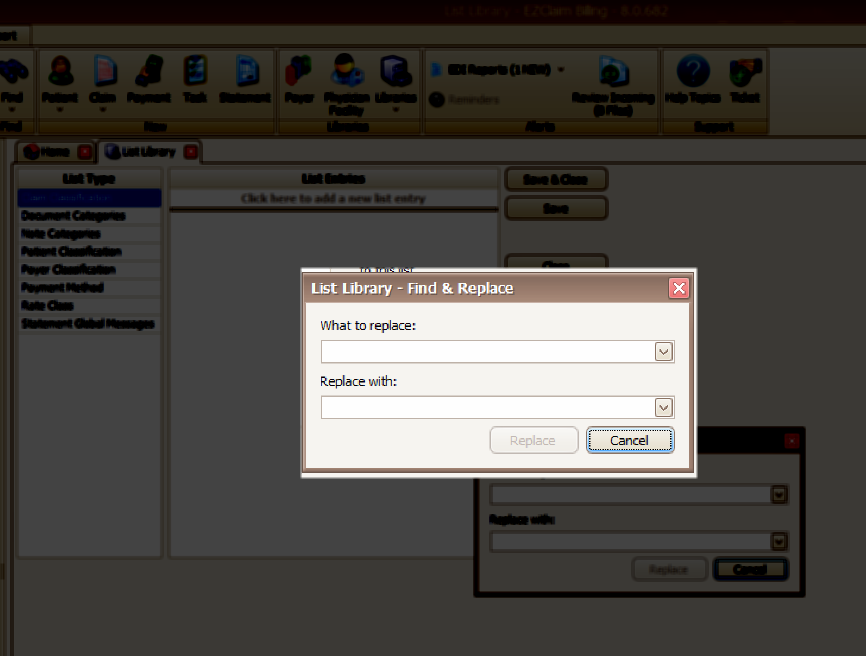- Knowledge Base
- Libraries
List Library
You can use the List Library to manage different drop-down boxes in EZClaim
The List Library is utilized to effectively manage items accessible in different drop-down boxes within EZClaim for the purpose of labeling.
Additionally, specific reports can be filtered according to Patient Classification, Claim Classification, and more. The available lists can be viewed in the List Type section.
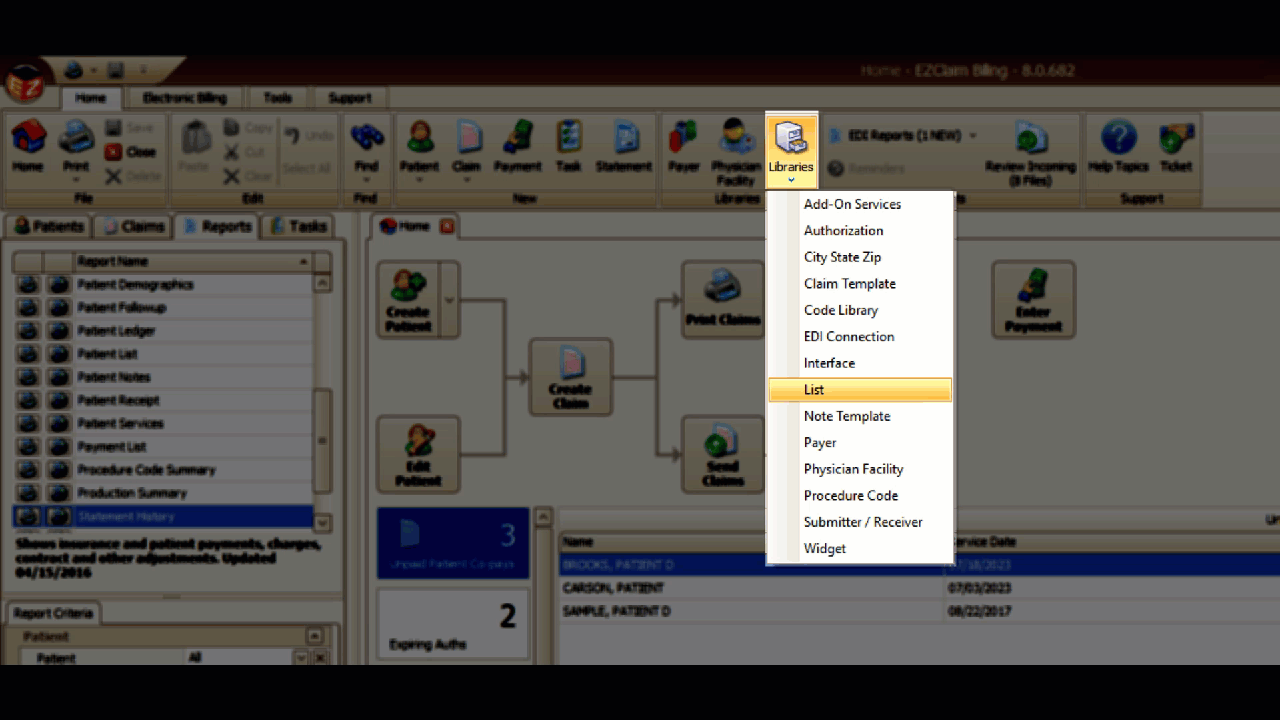
Tip: Typing an entry manually into a list from within the field will automatically add a new entry to the list by default. To prevent this, simply uncheck the Automatically add new entries checkbox.

Find & Replace
To modify the name or replace an entry, you can utilize the Find & Replace feature.
Note: Access to this feature requires the ADMIN password
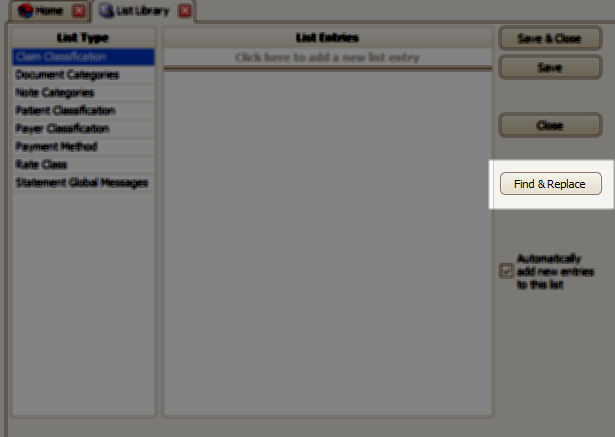
- What to replace: The drop-down menu is populated with the data currently stored in the company file. However, it does not display the list of entries that are currently in use.
- Replace with: If you intend to modify the name of an entry, you must first add it to the list. After completing the Find & Replace process, you can then delete the incorrect entry from the list.