- Knowledge Base
- EZClaim Cloud
Accessing Multiple EZClaim Cloud Accounts (Windows)
This article will explain how to subscribe to multiple EZClaim cloud accounts on Remote Desktop for Azure
If you need to access multiple EZClaim accounts, you can do so by subscribing to multiple accounts on the Remote Desktop app.
Click on the link below to view a video explanation of the process.
Accessing multiple EZClaim accounts
- In the upper right hand corner, click the …
- Click Subscribe
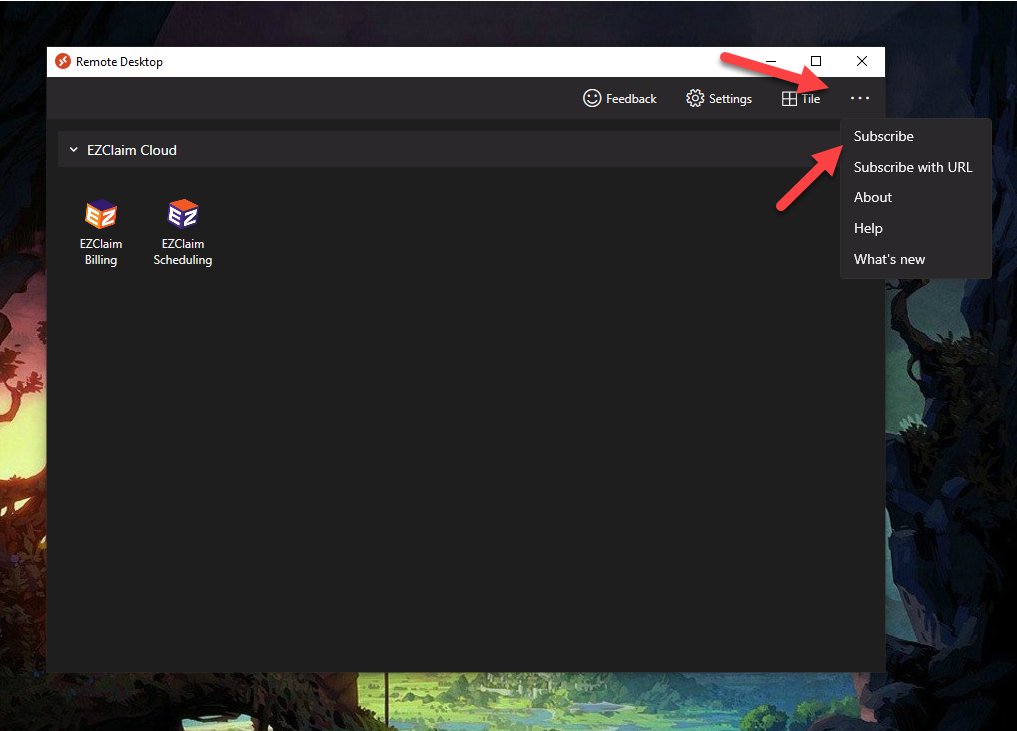
- When picking an account, select 'Use another account'

- Log in to your additional EZClaim cloud account

- Once you've subscribed to the additional account, you will see both of your accounts available
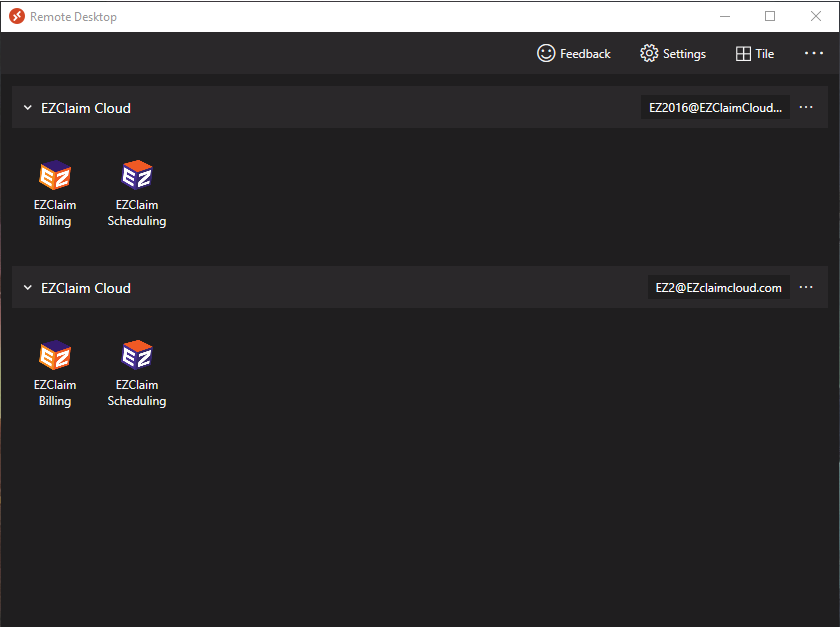
- Repeat the process to add more accounts
