Filtering options in the Statements screen
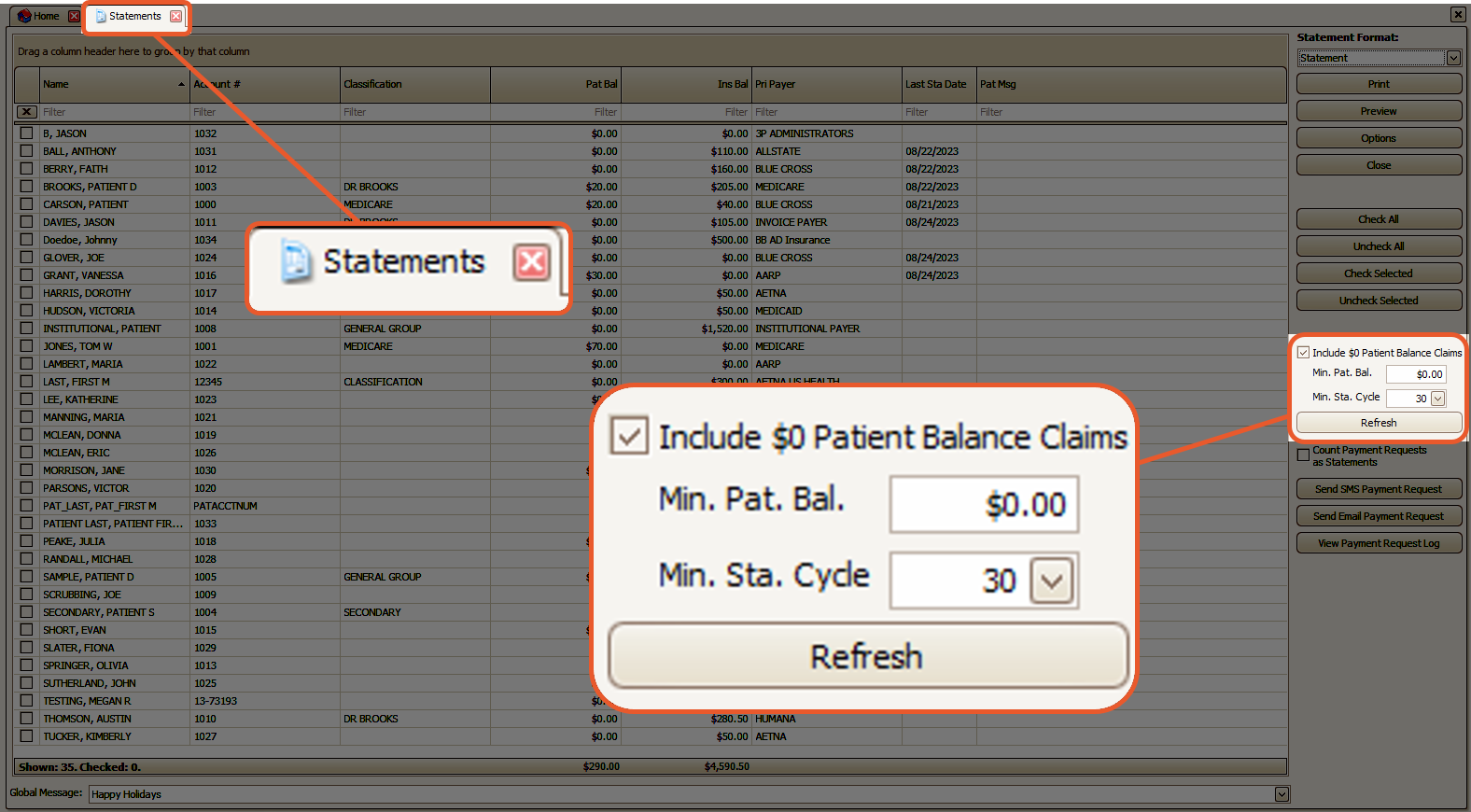
- Minimum Patient Balance – This feature is designed to exclude patients who do not have any outstanding balance. It can also be utilized to avoid sending statements to patients with minimal amounts owed.
- Minimum Statement Cycle – The number of days since statements were last generated. If you find that an expected patient name is missing from your list, resetting the Minimum Statement Cycle to 0 will typically restore the patient's information.
- Additionally, it may be necessary to address other filters as well.
- Include $0 Patient Balance Claims – This feature is applicable only when the Minimum Patient Balance is set to $0.00. By selecting this option and setting the minimum balance to $0.00, you will be able to view all patients in the system.
- Checked– When loading the statement grid, EZClaim will include all claims. Certain users may wish to send a statement to all patients, regardless of their balance. To achieve this, they can simply check the box and set the minimum patient balance to $0, which will populate the grid with all patients.
- Unchecked– When loading the statement grid, EZClaim will only consider claims that have a patient balance.
However, some users may still want to send a statement to a patient even if there is a credit on one claim and an amount due on another, as long as the total patient due is $0.
In this case, they should not check the box but instead set the minimum patient balance to $0. This will include patients in the list who have a $0 balance across all their claims.
Note: Any changes to these values are not saved until you print statements.
