- Knowledge Base
- EZClaim Billing
- Libraries
Claim MD Submitter/Receiver Library Setup
How to set up Claim MD in your Submitter/Receiver Library
Follow the steps below to complete your Submitter/Receiver setup.
- To access the 'Submitter/Receiver' option, please click on the 'Libraries' button located in the top ribbon bar
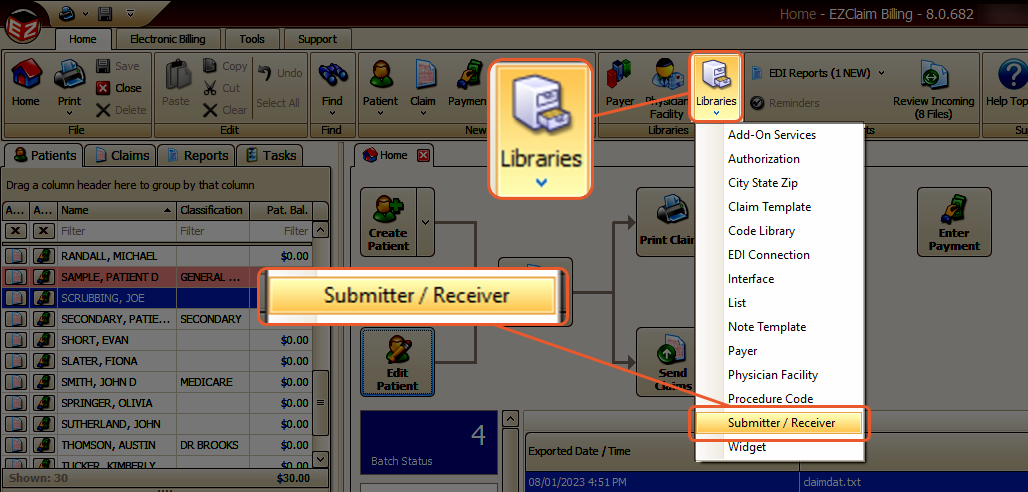
- The 'Library Entry Name' field is mandatory and usually filled with the clearinghouse name (Claim MD)
- The 'Export Format' will automatically default to ANSI 837 w/~, which is the necessary format for submitting professional claims
- The default 'Claim Type' is set to Chargeable, which is commonly used by most users when submitting claims
The following fields will need to be populated
a) Business Name or Last Name
b) Submitter ID : Claim MD Username provided by Claim MD
c) Contact Name
d) Phone Number, Email Address, or Other
e) Receiver Name NM103: CLAIMMD
f) Receiver ID NM109: CLAIMMD
g) Receiver Code: CLAIMMD
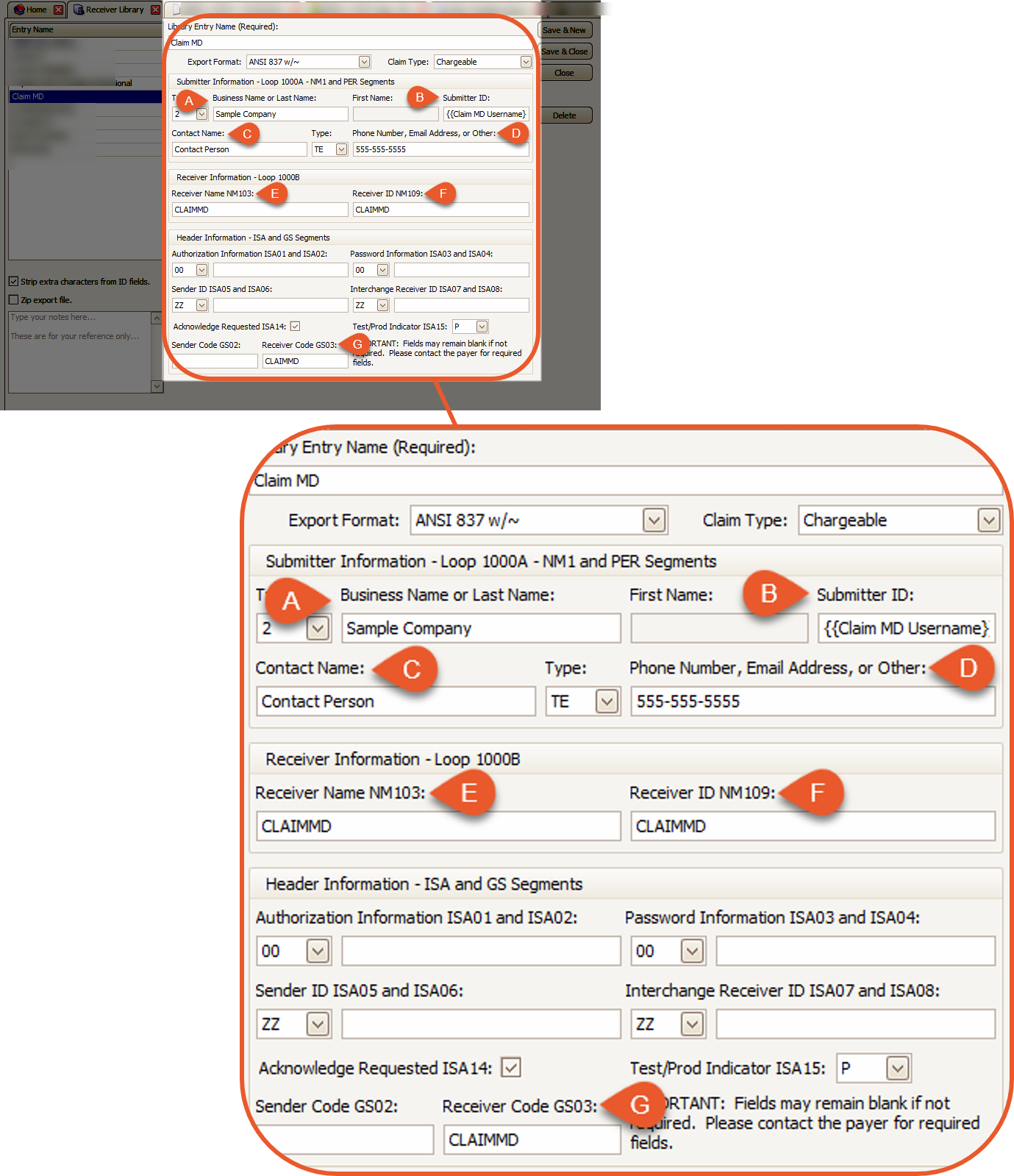
- Click Save & Close
Note for Child Accounts: When you have a Child account in ClaimMD you will need to add the ClaimMD account number in ISA06 and GS02 fields

