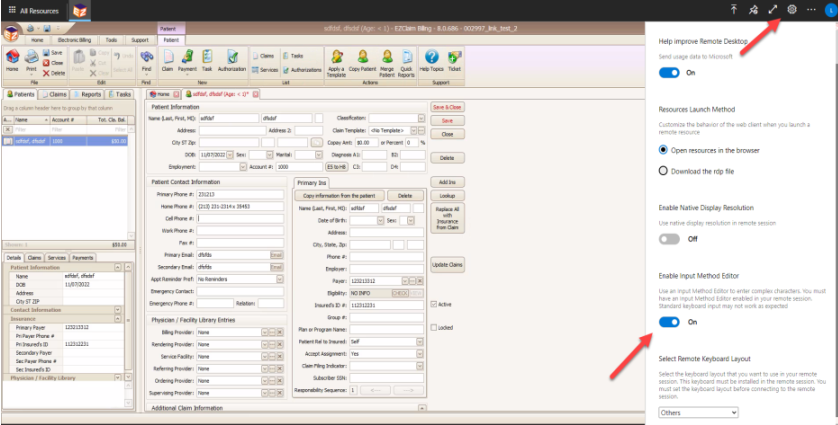- Knowledge Base
- EZClaim Cloud
- Technical
Can't enter numbers when using EZClaim Web Client
How to resolve the issue of not being able to enter numbers
Symptom: You are using the EZClaim Web Client (logging in on a browser using: https://client.wvd.microsoft.com/arm/webclient/index.html) and when you try to enter a number value, nothing happens.Solution: Enable Input Method Editor.
- Click on the gear icon in the upper right-hand corner
- Toggle the Enable Input Method Editor to 'On'