- Knowledge Base
- EZClaim Add-ons
- BillFlash
TriZetto Electronic Statements
How create and send statements via TriZetto
Instead of printing statements, you have the option to upload statements from EZClaim and have TriZetto send them to your patients.
When using the TriZetto Electronic Statement service, there is very little difference in the statement process. Be sure to set the Statement Format to TriZetto.
Requirements
The Add-On MUST be configured before sending statements to TriZetto.
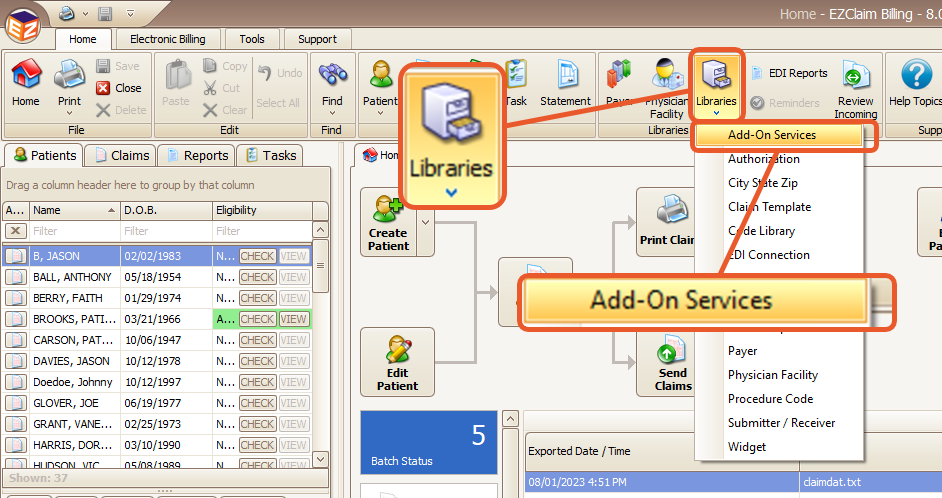
Warning: If you have not set up the Add-On, you will receive the following message when trying to send statements:
Setup Requirements
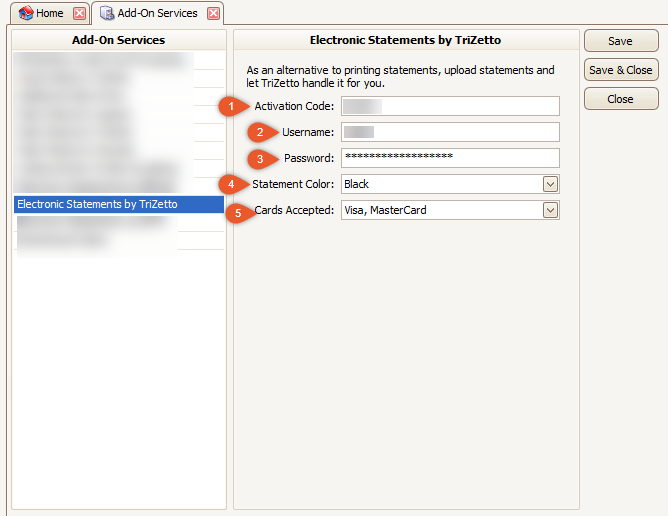
- Activation Code: Provided by EZClaim
- If you don't yet have an Activation Code, please contact EZClaim Support
- Username: TriZetto statement username
- The username provided should be the same one that you use to log into the TriZetto web portal
- Password: TriZetto statement password
- This password should match the one you use for your Secure FTP account
- Statement Color: Select the statement color
- For more information on statement options, please reach out to TriZetto
- Cards Accepted: Select the credit cards accepted
- For inquiries regarding statement options, please contact TriZetto
