A comprehensive guide for applying payments and adjustments with Auto-Posting
To easily navigate this article, use the links provided below. At the end of each section, click "Back to Top" to return to this menu.
Apply Payments and Adjustments
Additional 835 Claim Status Codes
Payment and Adjustment Statuses
Apply Payments and Adjustments
To apply payment and adjustments, click on the Apply Payment and Adjustments button. Make sure that the line item information is displayed in green. If it is not, click on the + (plus) button to the left in order to drill down and view the warning status.
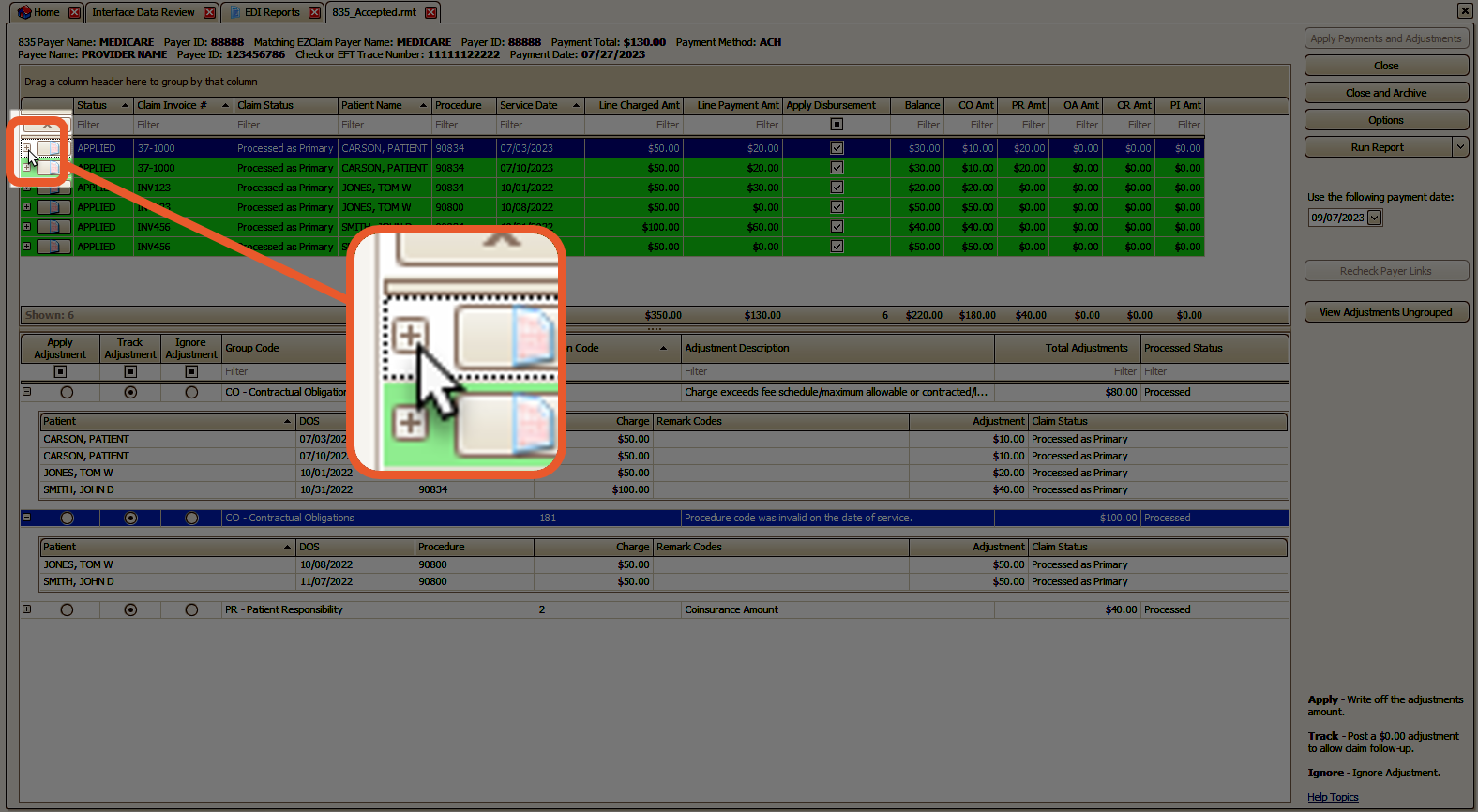
Applied Status Definitions
Once EZClaim has successfully applied payments and adjustments, the Options grid will accurately display the status of each Payment and Adjustment.
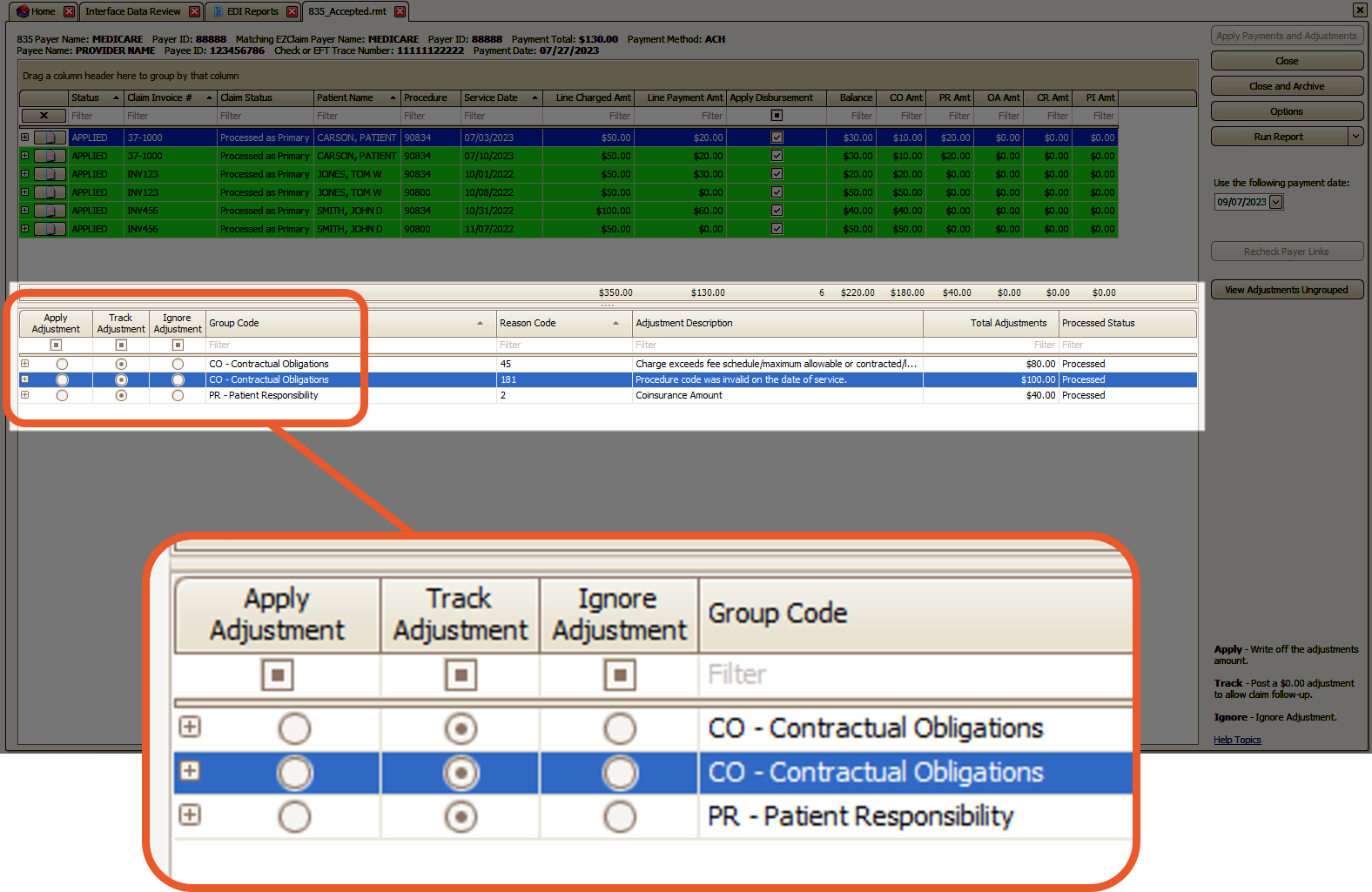
Additional 835 Claim Status Codes
When automatically processing 835 data, EZClaim utilizes the claim status in the CLP segment to determine whether a claim should be designated as Ready to Submit or Submitted.
The following are the possible 835-claim status codes:
1 = Processed as the primary claim
2 = Processed as the secondary claim
3 = Processed as the tertiary claim
19 = Processed as the primary claim and forwarded to additional payer(s)
20 = Processed as the secondary claim and forwarded to additional payer(s)
21 = Processed as the tertiary claim and forwarded to additional payer(s)
- If the claim has additional payers and the 835 claim status is 1, 2, or 3, EZClaim will automatically update the Bill To field to the next payer in line and designate the claim as Ready to Submit.
- If there are additional payers for the claim and the 835 claim status is 19, 20, or 21, EZClaim will automatically update the Bill To field to the next payer in line and designate the claim as Submitted.
Denied Claims
When a claim payment has an 835 status code of 4 (Denied), it will not be posted. The claim posting status will be marked as PROCESSED, but the payment posting status will be set to IGNORED.
Note: Any adjustments from claims with a status of 4 will be displayed on the adjustment posting grid for easy tracking and follow-up purposes.
Original Reference Number
The claim field Original Ref Number will be automatically populated with the original reference number found in segment CLP07 (Payer Claim Control Number) of the 835. This is useful for secondary billing with payers who require a reference number or for claim resubmission purposes.
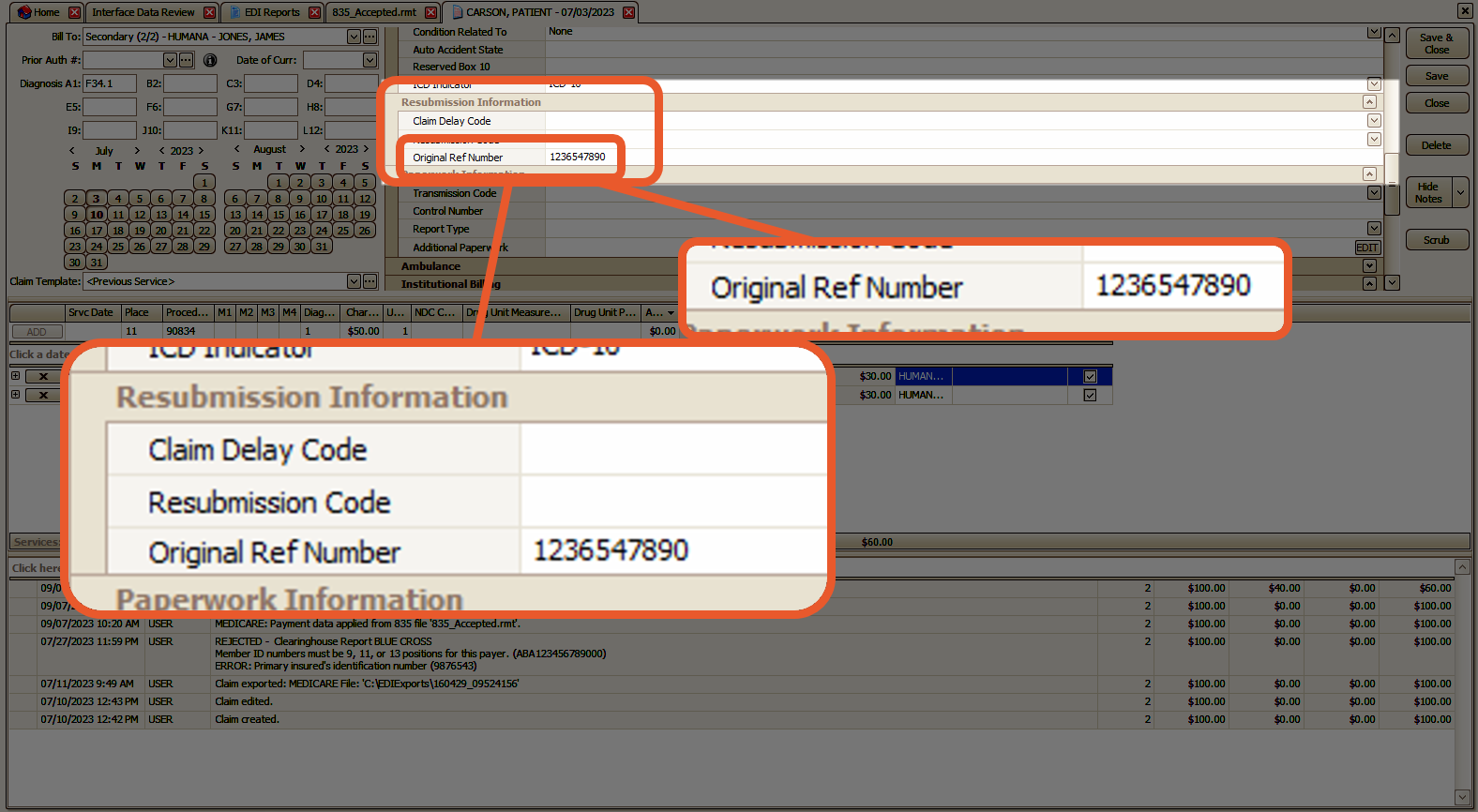
Resubmission Code
Note: Enter code only if required by your Payer.
Using 6 as the Resubmission Code may result in claim rejections at the clearinghouse level. Because this code does not seem to cause issues in certain billing situations, EZClaim still provides it as an option in the drop-down menu.
We recommend using Resub Code 7 instead.
If necessary, enter the Resubmission Code as requested by your Payer.
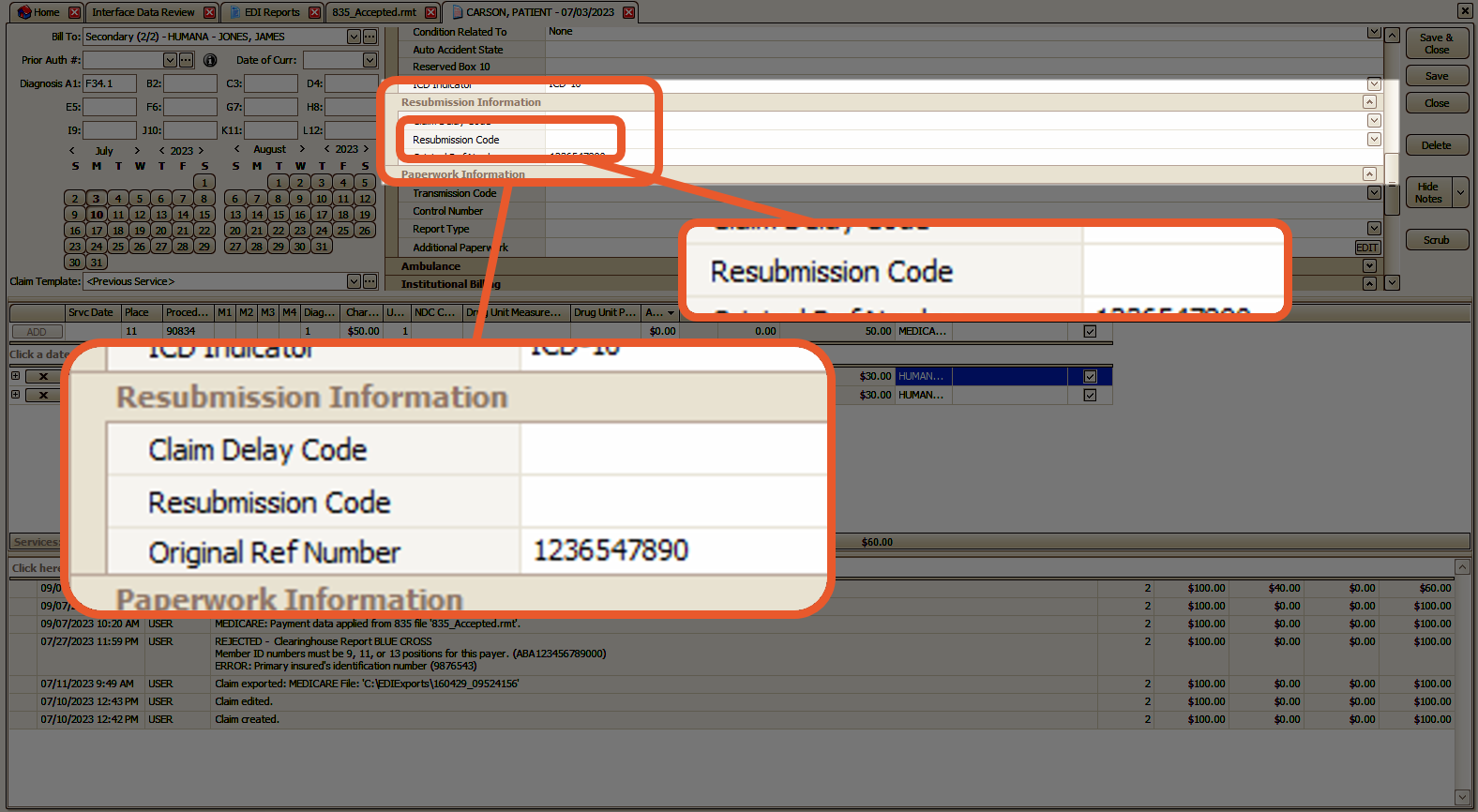
The Original Ref Number is required to help the payer identify the claim that is being replaced in their processing system. You can obtain this number in the following ways:
- EZClaim automatically populates the Original Ref Number during ERA auto-posting.
- The Original Ref No may be available on a payer report, sometimes referred to as an ICN (Internal Control Number), or by other names.
- If the Original Ref Number is not otherwise available to you, you may need to contact the payer directly to obtain it.
Reversal of Previous Payments
If the option to not post them is not enabled, claim payments with an 835 status code of 22 (Reversal of Previous Payment) will be posted. See Posting Options for more information on posting options.
Payment and Adjustment Statuses
•MATCHED (Green): The payment or adjustment already exists.
•APPLIED (Green): The payment or adjustment dollar amount was applied.
•TRACKED (Green): The payment or adjustment was entered with a $0.00-dollar amount.
•IGNORED (Green): The payment or adjustment was not entered.
•WARNING (Yellow): One of the adjustments for the service line has an issue. Click the + sign to drill down to the adjustment issue.
•MISMATCH (Red): The program found an existing value but it does not match the incoming 835 data.
•SRVC LINE NOT FOUND (Red): Service Line ID returned in the 835 (REF*6R) is invalid or missing.
•BALANCED EXCEEDED (Red): Posting the payment or adjustment would have caused the balance to go negative. If you actually want this to happen (due to a double or overpayment), you can change the 835 option. See Posting Options for more information.
