Everything you need to know about ANSI 837 files in EZClaim
To easily navigate this article, use the links provided below. At the end of each section, you can click on "Back to Top" to return to this menu.
An 837 file is a digital file that contains information about patient claims. Instead of physically printing and mailing a paper claim, this file is electronically submitted to an insurance company or clearinghouse.
Reference Guide
EZClaim Billing offers an online ANSI 837 Professional and Institutional Claim reference guide, which can be found here.
This guide is invaluable for providing clarity on the loop and segment data exported from your EZClaim Billing program.
Below is a demo of how to navigate the Reference Guide.
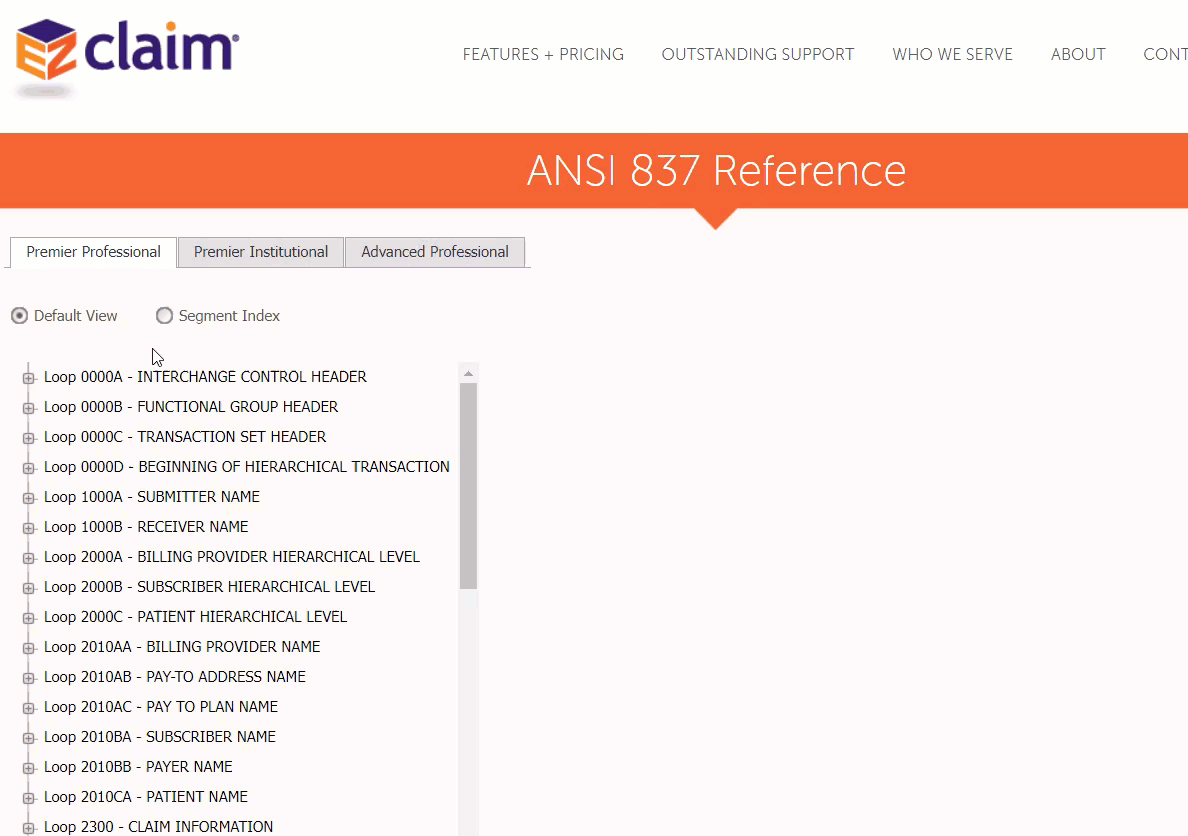
Submitter/Receiver Select
The Submitter/Receiver drop-down menu enables you to select the Payer information that has been previously configured in the Submitter/Receiver Library. This includes the ANSI 837 header information, ISA, GS, Loop 1000A, and Loop 1000B. For instructions on how to set up the Submitter/Receiver Library, please refer to the Submitter Receiver Library section.

837 Detailed View
Within the Send Claims section, users can access the 837 Detailed View button, which provides a comprehensive display of the loops and segments associated with our exported claims.

Click the 837 Detailed View button.
Note: At least one claim must be selected first
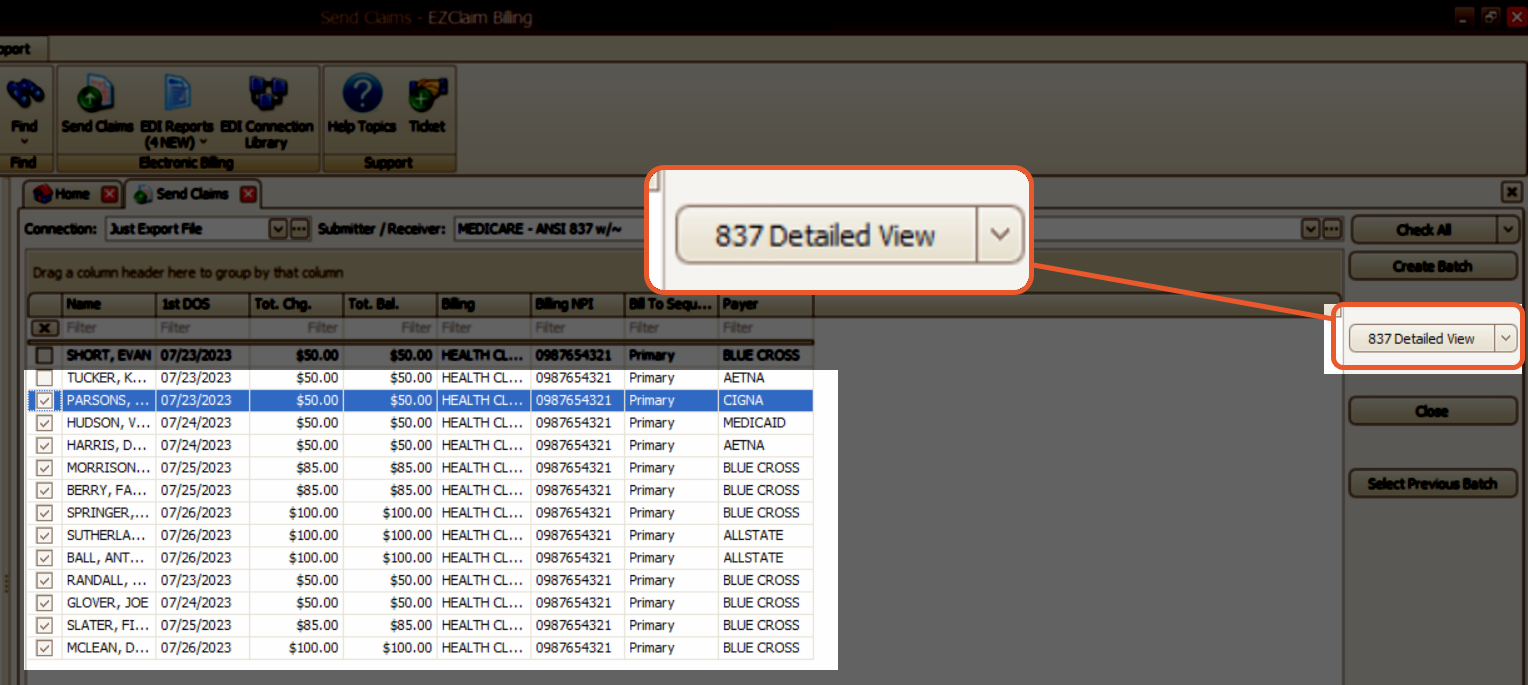
This feature will display the ANSI 837 loop and segment data in a user-friendly format for easier comprehension.

Import Limitations
This section provides an overview of the limitations that should be taken into account when importing an existing ANSI 837 into EZClaim.
Note: There may be additional limitations that are not mentioned in this article.
- SV101-7 (Procedure Code Description) is not imported
- 2400 Loop Providers and Facilities are not imported
- Secondary claims are imported but the claims ‘Bill To’ will be set as primary
- ANSI header information is not imported. Use the Submitter/Receiver Library for instructions to set up your required information
- The Subscriber Address 2 field (2010BA N3 02) is combined with the address 1 field. For example, if you import N3*123 ANYWHERE DR*TRL 3~, it will be imported as 123 ANYWHERE DR TRL 3.
- REF*6R segments are not imported
Errors and Warnings
EZClaim Billing has been enhanced to automatically check for errors before submitting claims, which helps save you time. It also alerts you to any Errors and Warnings, allowing you to make timely edits to your claims.
Important: This functionality is not a comprehensive claim scrubbing system and may not catch certain errors that a clearinghouse or payer may identify during their own review processes.
In the Send Claims screen when you click on the Create Batch button, EZClaim will automatically check for errors.
If any issues are detected while submitting claims, you will receive a pop-up message.

Click on OK to open the Error Report screen.

You have the option to put claims on hold or create tasks using the buttons on the right.

