- Knowledge Base
- EZClaim Cloud
- Technical
Adding Your EZClaim Cloud Account to Windows
If you are unable to launch your EZClaim Cloud account on Azure and receive an error message, try these steps to resolve the issue
- Hit the Windows Key on your keyboard or click the Windows icon on your taskbar

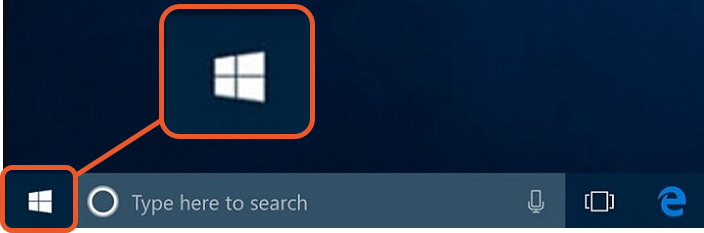
- Type in Email & accounts
- Click on Email & accounts (system settings)

- Click on Email & accounts (system settings)
- Click on Add a work or school account
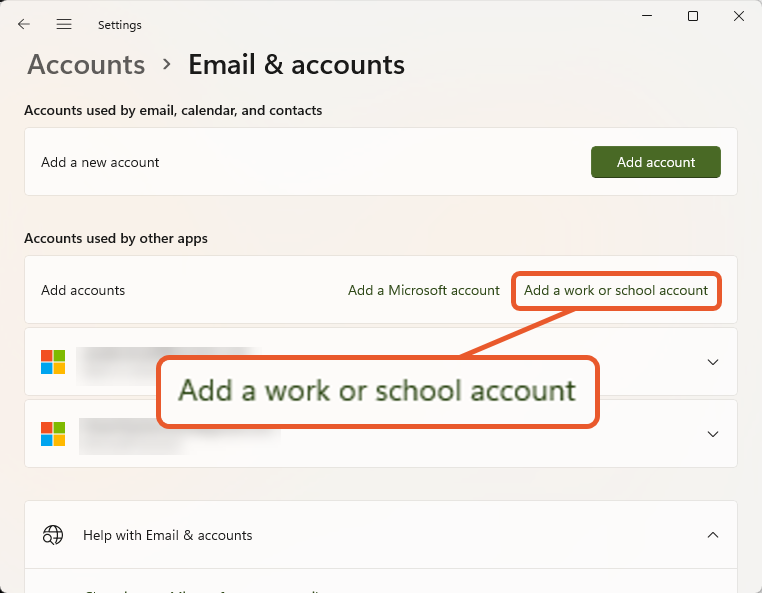
- Enter your @ezclaimcloud.com username and password
- If you still receive an error, try the same steps again
