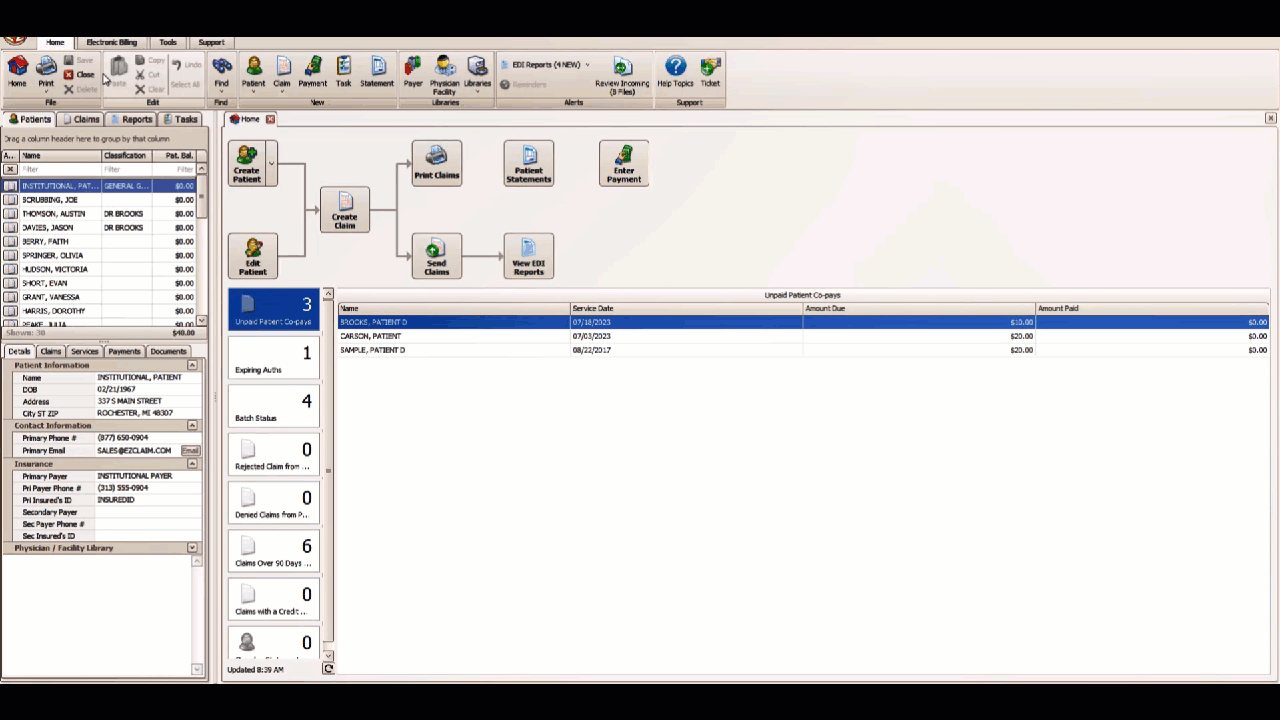- Knowledge Base
- EZClaimPay
- Set Up
Activating EZClaimPay
How to Activate EZClaimPay
EZClaimPay can be activated from your EZClaim Billing or EZClaim Scheduling program.
After your EZClaimPay application has been processed and you have received your activation code, you can proceed with the activation process by following these simple steps.
Note: Ensure that you have your Activation Code, Admin Password, and terminal (if applicable) readily available in order to successfully complete your EZClaimPay activation.
If you are using an Encrypted USB terminal, make sure to connect it to your computer before launching EZClaim Billing or Scheduling for setup.
Activating from EZClaim Billing:
- From the Home screen, click on Libraries and select Add-On Services
- Enter your Admin Password
- On the EZClaimPay Credit Card Processing window, enter your Activation Code
- Click on the 'Test Connection’ button to verify a successful connection
- Next, select the terminal you will be using
- For Encrypted USB Terminals, select the appropriate brand
- IDTech
- MagTek
- For Cloud Terminals, click on the 'Get Available Cloud Terminals' button and select your terminal from the list that is generated
- For Encrypted USB Terminals, select the appropriate brand
- Click Save & Close